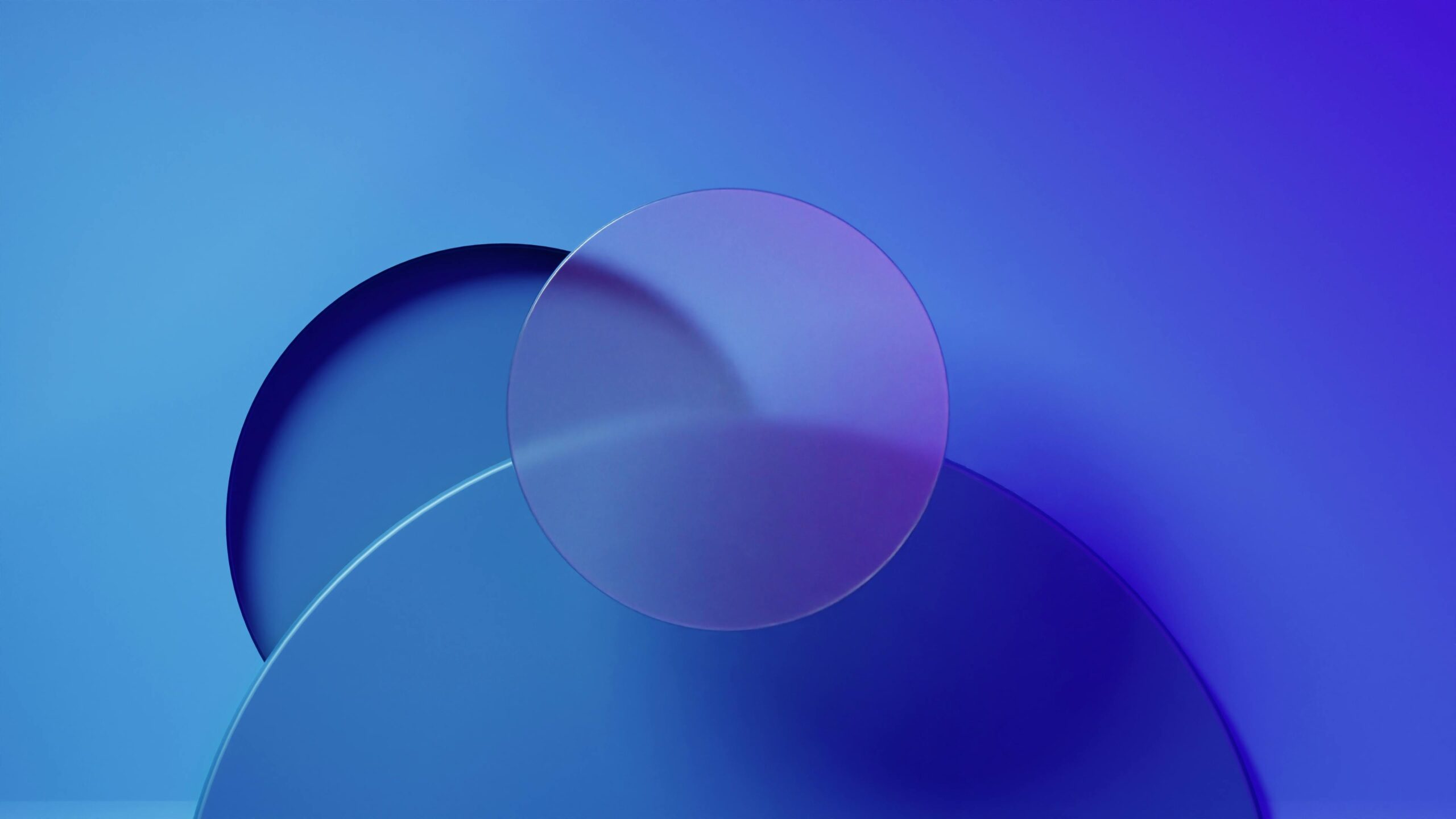Why Gradients Are Making a Huge Comeback in 2025
Forget flat design; gradients are back and more sophisticated than ever! In 2025, web design is embracing depth and dimension, and gradients are the perfect tool to achieve this. From subtle background washes to bold, attention-grabbing accents, gradients are adding a touch of modern flair to websites across all industries. But why the resurgence? It’s about adding visual interest without overwhelming the user. Gradients offer a dynamic alternative to solid colors, allowing for smooth transitions and a sense of fluidity that captures the eye.
HTMLUnderstanding Gradient Types: Linear, Radial, and Conic
Not all gradients are created equal. Understanding the different types – linear, radial, and conic – is crucial for effectively incorporating them into your designs. Let’s break down each one:
- Linear Gradients: The most common type, linear gradients transition colors along a straight line. They’re versatile and easy to implement, making them ideal for backgrounds, buttons, and subtle color overlays.
- Radial Gradients: These gradients radiate outwards from a central point, creating a circular or elliptical effect. Radial gradients are excellent for creating focal points, simulating lighting effects, and adding depth to circular elements.
- Conic Gradients: Also known as angular gradients, conic gradients transition colors around a center point, resembling a cone. They’re perfect for creating pie charts, progress bars, and other dynamic visual elements.
Choosing the right gradient type depends on the specific effect you want to achieve. Experiment with different types to discover which best suits your design needs.
The Color Palette of 2025: Trending Gradient Combinations
The color combinations used in gradients are just as important as the gradient type itself. In 2025, we’re seeing a shift towards:
- Nature-Inspired Palettes: Think calming blues and greens reminiscent of the ocean, or warm oranges and yellows inspired by sunsets. Earthy tones are making a significant impact.
- Pastel Power: Soft, muted pastels are perfect for creating subtle and elegant gradients. These palettes evoke a sense of tranquility and sophistication.
- Bold & Contrasting Combinations: Don’t be afraid to experiment with vibrant and contrasting colors like purple and orange, or pink and teal. These combinations create a sense of energy and excitement.
- Monochromatic Magic: Explore different shades of the same color to create sophisticated and subtle gradients. This approach is perfect for maintaining a clean and minimalist aesthetic.
Remember to consider the overall brand identity and the message you want to convey when choosing your gradient color palette. Use color psychology to your advantage.
HTML Implementing Gradients in Elementor Without Plugins Using CSS
CopyElement prides itself on providing a plugin-free Elementor experience. Here’s how you can create stunning gradients directly within Elementor using custom CSS:
- Select Your Element: Choose the Elementor section, column, or widget where you want to apply the gradient.
- Access Custom CSS: Navigate to the “Advanced” tab and locate the “Custom CSS” section.
- Write Your CSS Code: Use the
backgroundproperty with thelinear-gradient,radial-gradient, orconic-gradientfunction.Example:
selector {
background: linear-gradient(to right, ff4b1f, ff9068);
}Replace
ff4b1fandff9068with your desired color codes. Adjust theto rightdirection as needed. - Preview and Adjust: See the gradient in real-time and fine-tune the colors, direction, and position until you achieve the perfect look.
By leveraging Elementor’s built-in CSS capabilities, you can create captivating gradients without relying on third-party plugins, keeping your website lean and performant.
Gradient Use Cases: Beyond Backgrounds
Gradients aren’t just for backgrounds! Get creative with these innovative applications:
- Text Overlays: Use gradients to add depth and visual interest to text elements. Try using a subtle gradient overlay on headings or body text.
- Button Styles: Give your buttons a modern and engaging look with gradient backgrounds. Use a subtle gradient shift on hover to provide visual feedback to the user.
- Icon Design: Gradients can add a touch of sophistication to your icons. Use them to create a sense of depth and dimension.
- Image Overlays: Apply gradient overlays to images to create a unique and artistic effect. This is a great way to unify the visual style of your website.
- Dividers and Separators: Use gradients to create visually appealing dividers between sections. This adds a subtle touch of elegance to your layout.
HTML Optimizing Gradients for Performance
While gradients can enhance the visual appeal of your website, it’s important to optimize them for performance. Large or complex gradients can impact page load times. Here’s how to ensure your gradients are both beautiful and efficient:
- Use CSS Gradients: Whenever possible, use CSS gradients instead of image-based gradients. CSS gradients are rendered by the browser, resulting in smaller file sizes and faster load times.
- Minimize Color Stops: Reduce the number of color stops in your gradient to simplify the rendering process. Fewer color stops generally result in better performance.
- Optimize Color Codes: Use hexadecimal color codes instead of RGBA or HSLA values, as they are typically more efficient.
- Test on Different Devices: Ensure your gradients look good and perform well on a variety of devices and screen sizes.
By following these optimization tips, you can ensure that your gradients enhance the user experience without sacrificing performance.
Staying Ahead of the Curve: Future Gradient Trends
The world of web design is constantly evolving, and gradient trends are no exception. Keep an eye out for these emerging trends in the coming years:
- Animated Gradients: Subtle animation can bring your gradients to life and create a more dynamic user experience.
- 3D Gradients: Experiment with gradients that simulate depth and perspective to create a more immersive visual experience.
- Duotone Gradients: Combining two contrasting colors in a gradient creates a bold and eye-catching effect.
- Interactive Gradients: Allow users to interact with your gradients, changing their colors or direction based on mouse movements or clicks.
By staying informed about the latest trends, you can ensure that your website remains visually appealing and competitive.
Conclusion: Embrace the Gradient Revolution
Gradients are a powerful tool for adding depth, dimension, and visual interest to your website designs. By understanding the different types of gradients, experimenting with color palettes, and optimizing for performance, you can effectively incorporate gradients into your workflow and create stunning websites that captivate your audience. Embrace the gradient revolution and elevate your designs to the next level!