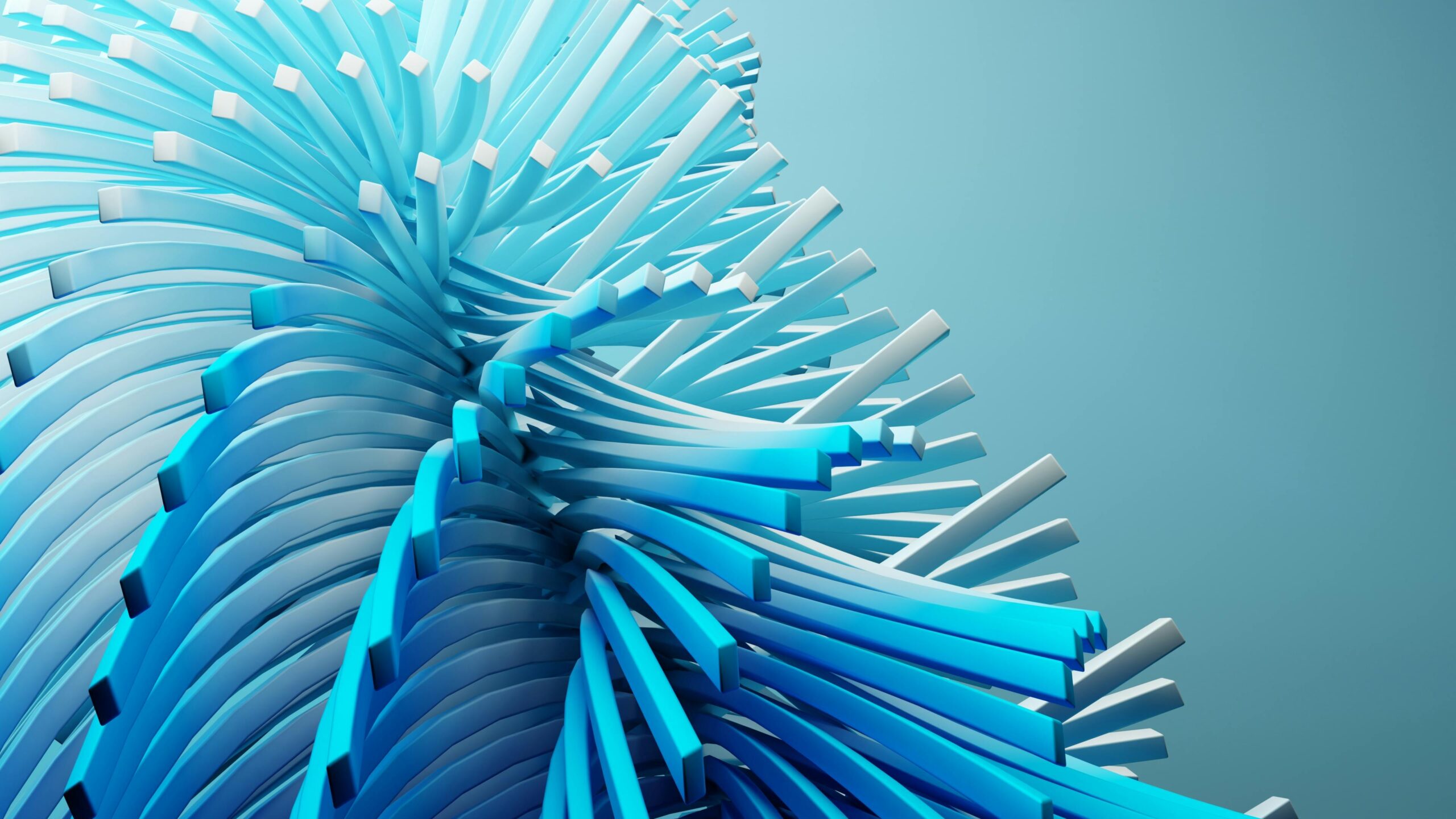Elementor Without the Bloat: Optimize Performance with CopyElement
The Elementor Performance Challenge
Elementor is a powerful page builder, beloved by many for its ease of use and extensive features. However, with great power comes great responsibility… and sometimes, great bloat. Over time, adding numerous widgets, custom CSS, and complex animations can significantly impact your website’s loading speed. Slow loading times translate to a poor user experience, lower search engine rankings, and ultimately, lost revenue. Understanding these challenges is crucial for maintaining a high-performing website built with Elementor.
Introducing CopyElement: A Different Approach
CopyElement offers a unique solution to the Elementor performance dilemma. Unlike traditional plugins that add more code and dependencies, CopyElement provides pre-designed, optimized Elementor components directly from a cloud-based library. These components are meticulously crafted to be lightweight and efficient, minimizing their impact on page load times. This means you can build stunning, professional-looking websites without sacrificing performance.
How CopyElement Eliminates Bloat
CopyElement circumvents the bloat problem in several key ways:
No Plugin Required: CopyElement works without installing an additional plugin. You simply copy and paste the code directly into your Elementor editor. This eliminates plugin overhead and potential conflicts.
Optimized Code: Each component is meticulously coded for optimal performance. We prioritize clean, efficient code that minimizes file sizes and loading times.
Selective Use: You only use the components you need, preventing unnecessary code from being loaded on your pages.
Cloud-Based Library: All components are hosted in the cloud, further reducing the load on your server.
Step-by-Step Guide to Using CopyElement for Optimal Performance
1. Browse the CopyElement Library: Explore our extensive library of pre-designed Elementor components, filtering by category, style, and functionality.
2. Copy the Code: Once you’ve found the perfect component, simply copy the code provided.
3. Paste into Elementor: In your Elementor editor, add an HTML widget where you want to insert the component. Paste the code into the widget.
4. Customize as Needed: Use Elementor’s intuitive interface to customize the component’s content, styling, and functionality to match your brand.
Benefits of Using CopyElement
Improved Website Speed: Drastically reduce page load times by eliminating plugin bloat and using optimized components.
Enhanced User Experience: Provide a faster and more enjoyable browsing experience for your visitors.
Higher Search Engine Rankings: Improve your website’s SEO by optimizing its performance for search engines like Google.
Simplified Workflow: Build stunning websites faster and more efficiently with pre-designed components.
Cost-Effective Solution: Avoid the expense of purchasing multiple plugins for various functionalities.
Best Practices for Elementor Performance with CopyElement
While CopyElement significantly reduces bloat, combining it with other performance optimization strategies can yield even better results:
Optimize Images: Compress images before uploading them to your website.
Leverage Browser Caching: Enable browser caching to store static assets locally.
Use a Content Delivery Network (CDN): Distribute your website’s content across multiple servers for faster delivery.
Minify CSS and JavaScript: Reduce the size of your CSS and JavaScript files.
Choose a Fast Hosting Provider: Select a reliable hosting provider with optimized servers for WordPress and Elementor.
CopyElement: The Future of Elementor Development
CopyElement represents a paradigm shift in Elementor website development. By providing a no-plugin, cloud-based library of optimized components, we empower you to build stunning, high-performing websites without sacrificing speed or user experience. Start using CopyElement today and unlock the full potential of Elementor without the bloat.