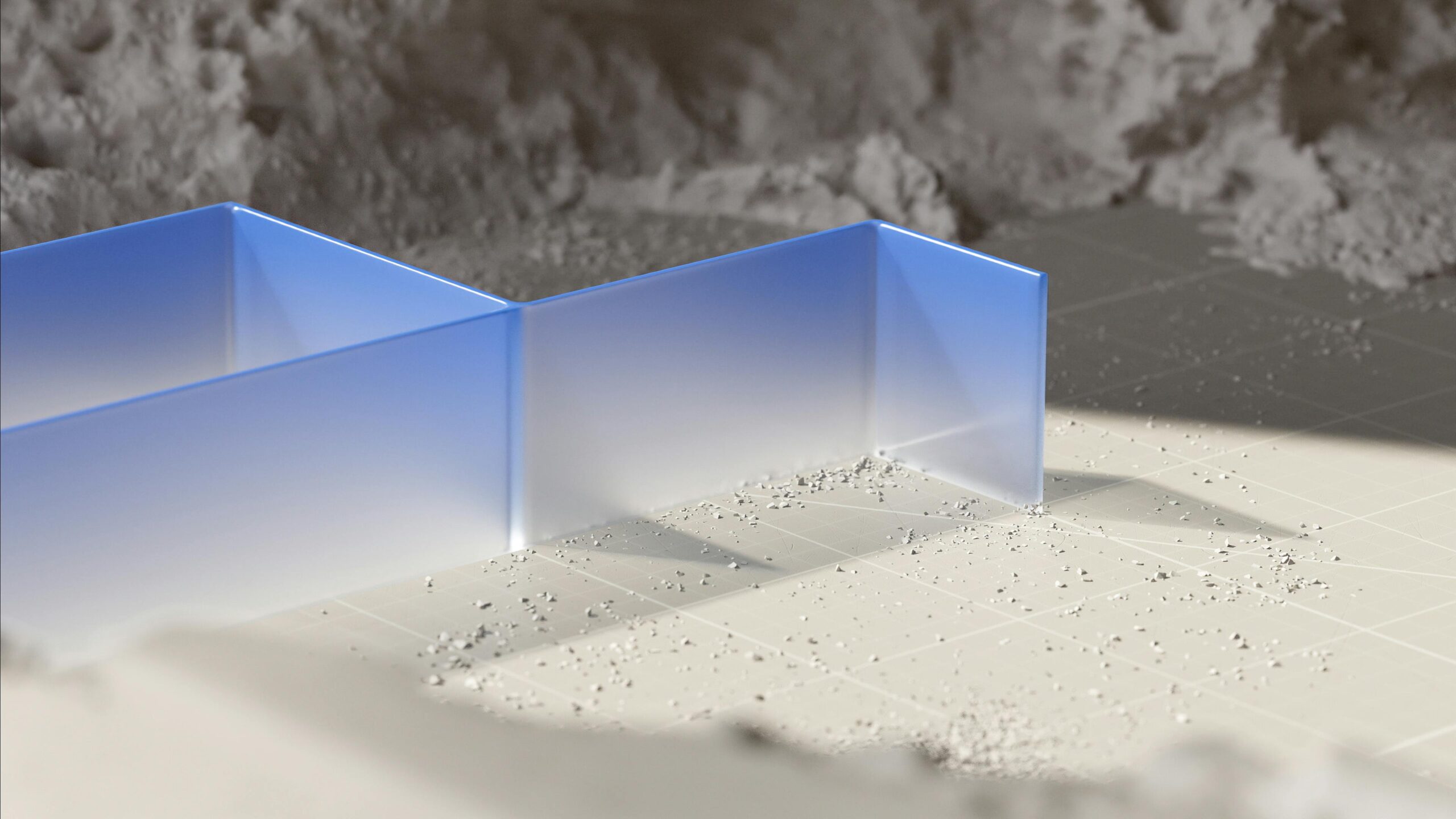Elementor Speed Boost: The Essential Guide for Ultimate Performance
Welcome to the ultimate guide to optimizing your Elementor website for speed! At CopyElement, we understand that website performance is crucial for user experience, SEO, and ultimately, your business’s success. While Elementor provides incredible design flexibility, it can sometimes be a resource hog if not properly configured. This guide provides actionable strategies to drastically improve your Elementor website’s loading times, without relying on a plethora of unnecessary plugins.
<h3>Understanding the Importance of Elementor Speed</h3>
Why is website speed so important? Slow loading times lead to higher bounce rates, lower search engine rankings, and decreased conversions. Users expect a seamless browsing experience, and even a few seconds of delay can significantly impact their perception of your brand. Google prioritizes fast-loading websites in its search results, meaning a faster site translates to better visibility and more organic traffic. Investing time in optimizing your Elementor website’s speed is an investment in its future success.
<h3>Identifying Your Elementor Website’s Speed Bottlenecks</h3>
Before diving into solutions, you need to understand where your website is struggling. Tools like Google PageSpeed Insights, GTmetrix, and WebPageTest are invaluable for analyzing your website’s performance. These tools provide detailed reports on key metrics such as First Contentful Paint (FCP), Largest Contentful Paint (LCP), and Cumulative Layout Shift (CLS), highlighting areas that need improvement. Pay close attention to recommendations regarding image optimization, server response time, and render-blocking resources.
<h3>Essential Elementor Optimization Techniques</h3>
Now, let’s explore practical techniques to supercharge your Elementor website’s speed.
<h4>1. Optimize Images for Web Performance</h4>
Large, unoptimized images are a common culprit behind slow loading times. Before uploading images to your Elementor media library, ensure they are properly compressed and sized appropriately for their intended display. Tools like TinyPNG and ImageOptim can significantly reduce image file sizes without compromising quality. Consider using WebP images for superior compression, and implement lazy loading to defer the loading of offscreen images until they are needed.
<h4>2. Choose a Fast and Reliable Hosting Provider</h4>
Your hosting provider plays a critical role in website performance. Shared hosting plans can be slow due to resource constraints. Opting for a managed WordPress hosting provider specifically optimized for Elementor can significantly improve your website’s speed and stability. Look for features like SSD storage, caching, and a content delivery network (CDN).
<h4>3. Leverage Browser Caching</h4>
Browser caching allows your visitors’ browsers to store static resources like images, CSS, and JavaScript files locally, reducing the need to download them on subsequent visits. Implement browser caching by adding appropriate cache-control headers to your .htaccess file or by using a caching plugin. Setting appropriate cache expiration times is crucial for balancing performance and ensuring users see updated content.
<h4>4. Minify CSS and JavaScript Files</h4>
Minifying CSS and JavaScript files reduces their file size by removing unnecessary characters like whitespace and comments. This can significantly improve loading times, especially for users with slower internet connections. Use a plugin like Autoptimize or WP Rocket to automatically minify your CSS and JavaScript files.
<h4>5. Optimize Elementor Global Settings</h4>
Elementor’s global settings offer several options that can impact performance. Disable unnecessary features like default fonts and icon libraries if you are not using them. Reducing the number of font families loaded and using system fonts where appropriate can improve loading times. Also, ensure you are using the latest version of Elementor to benefit from the latest performance optimizations.
<h4>6. Use CopyElement for Optimized Components</h4>
Our CopyElement library is built with performance in mind. Each component is carefully crafted and optimized to ensure minimal impact on your website’s loading times. By using CopyElement, you can build stunning Elementor websites faster and more efficiently, without sacrificing performance. We prioritize clean code and efficient design, so you can focus on creating engaging content.
<h4>7. Avoid Overusing Animations and Special Effects</h4>
While animations and special effects can enhance the user experience, excessive use can negatively impact performance. Use animations sparingly and ensure they are properly optimized. Avoid using complex animations that require significant processing power. Prioritize smooth, subtle animations over flashy effects.
<h3>Advanced Elementor Speed Optimization Techniques</h3>
For those seeking even greater performance gains, consider these advanced techniques:
<h4>1. Implement a Content Delivery Network (CDN)</h4>
A CDN distributes your website’s static assets across a network of servers located around the world. When a user visits your website, the content is served from the server closest to their location, reducing latency and improving loading times. Popular CDN providers include Cloudflare and StackPath.
<h4>2. Optimize Database Performance</h4>
A bloated database can significantly slow down your website. Regularly optimize your database by removing unnecessary data, such as old revisions and spam comments. Use a plugin like WP-Optimize to automate database optimization tasks.
<h4>3. Use a Lightweight Theme</h4>
While Elementor allows you to design your website from scratch, the underlying theme still plays a role in performance. Choose a lightweight theme that is specifically designed for Elementor, such as Hello Elementor or Astra. These themes are optimized for speed and provide a solid foundation for your Elementor website.
<h3>Monitoring and Maintaining Elementor Website Speed</h3>
Optimizing your Elementor website’s speed is an ongoing process. Regularly monitor your website’s performance using the tools mentioned earlier and make adjustments as needed. Stay up-to-date with the latest Elementor updates and best practices. By continuously optimizing your website’s speed, you can ensure a positive user experience and achieve your business goals.
<h3>Conclusion: Building Faster Elementor Websites with CopyElement</h3>
By implementing the techniques outlined in this guide, you can drastically improve your Elementor website’s speed and performance. Remember to prioritize image optimization, choose a fast hosting provider, and leverage caching. And don’t forget to explore our CopyElement library for optimized components that can help you build stunning websites faster than ever. At CopyElement, we’re committed to helping you create high-performing Elementor websites that deliver exceptional user experiences.