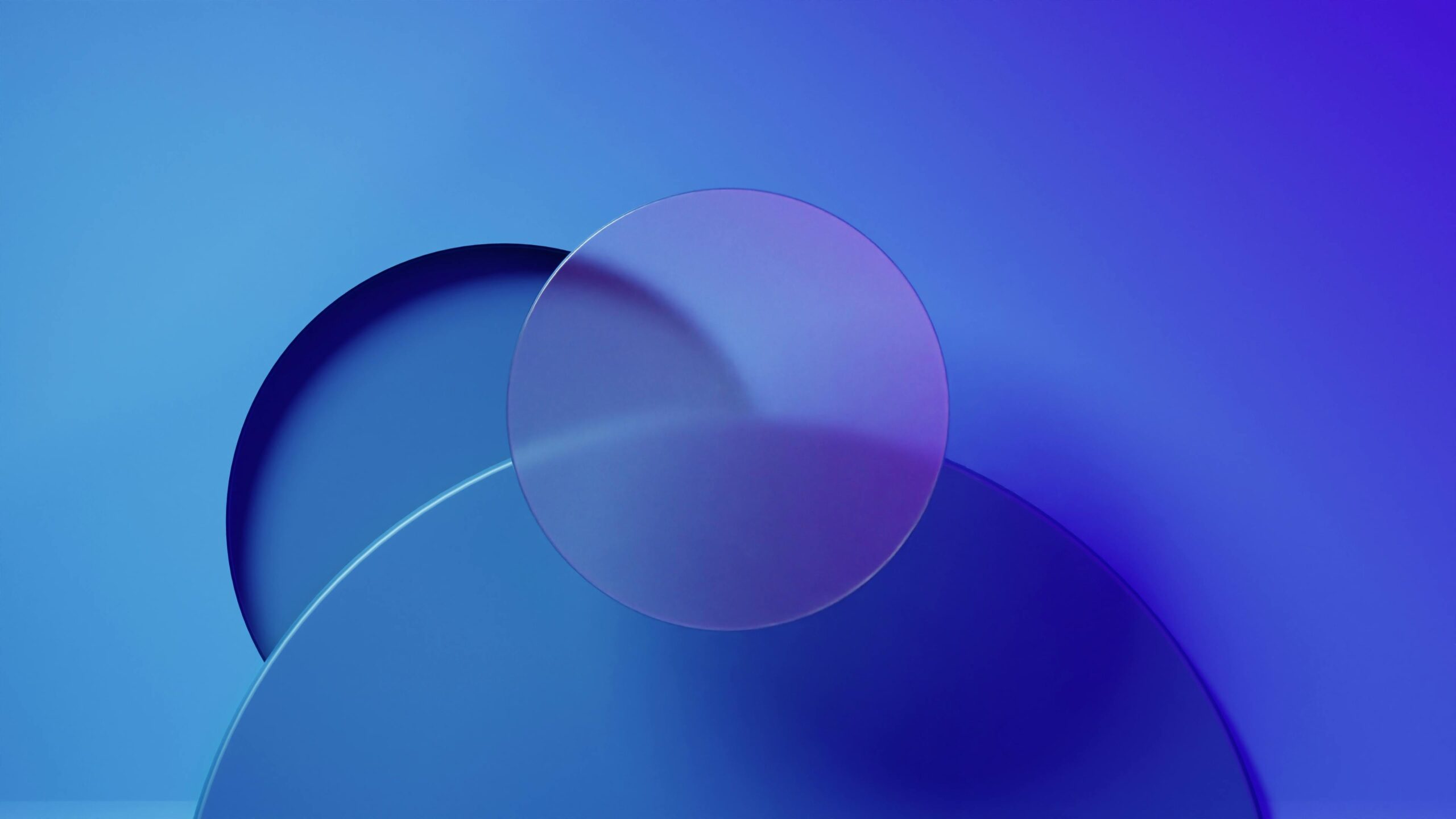“`html
The Rise of the Native: Why Plugins Are No Longer King
The web design landscape is constantly evolving. As we approach 2025, a significant shift is underway: a move towards embracing native tools over relying heavily on third-party plugins. While plugins have historically offered expanded functionality, they often come with drawbacks – impacting website speed, increasing security vulnerabilities, and creating compatibility issues. Smart web designers are now prioritizing efficiency and stability by mastering the built-in capabilities of platforms like Elementor.
This isn’t about abandoning plugins entirely, but rather adopting a strategic approach: leveraging native features first, and only turning to plugins when absolutely necessary. This creates a leaner, faster, and more maintainable website.
Elementor's Hidden Gems: Unleashing the Power Within
Elementor is packed with features that often go unnoticed. Diving deep into these native functionalities can drastically improve your workflow and reduce your dependency on external plugins. Let’s explore some key areas:
Global Styles: Consistency is Key
Say goodbye to repetitive styling. Elementor’s Global Styles allow you to define typography, colors, and button styles that apply across your entire website. Make a change once, and it’s reflected everywhere, ensuring brand consistency and saving countless hours.
Custom CSS: Fine-Tuning Your Design
Don’t be afraid to get your hands dirty with CSS. Elementor’s Custom CSS functionality lets you add specific styling rules to individual elements, sections, or the entire page. This allows for granular control and unique design touches that might not be possible with standard settings.
Template Library: Reusable Building Blocks
Leverage Elementor’s template library to jumpstart your design process. Explore pre-designed sections and pages, or create and save your own reusable templates. This promotes consistency and dramatically speeds up development time, especially for common elements like headers, footers, and contact forms.
Dynamic Content: Powering Personalized Experiences
Move beyond static content with Elementor’s dynamic content capabilities. Pull data from custom fields, WooCommerce products, or even external APIs to create personalized experiences for your users. This level of customization can significantly increase engagement and conversions.
Workflow Optimization: Tips and Tricks for Maximum Efficiency
Mastering native tools is only half the battle. Optimizing your workflow is crucial for maximizing efficiency and delivering projects on time and within budget. Here are some actionable tips:
Establish a Design System
Before you even start designing, create a comprehensive design system that outlines your brand’s visual language, including typography, colors, spacing, and UI elements. This will serve as a central source of truth and ensure consistency across all your projects.
Utilize Keyboard Shortcuts
Become proficient with Elementor’s keyboard shortcuts. These shortcuts can significantly speed up common tasks like adding elements, duplicating sections, and saving changes.
Master the Navigator
The Navigator panel provides a hierarchical view of your entire page structure. Use it to quickly select, rearrange, and edit elements, especially on complex pages with multiple layers.
Embrace Version Control
Utilize Elementor’s Revision History feature to track changes and easily revert to previous versions if necessary. This protects your work and allows you to experiment with new ideas without fear of losing progress.
CopyElement: Enhancing Native Workflows, Not Replacing Them
At CopyElement, we believe in empowering web designers to build stunning websites faster and more efficiently. Our component library is designed to enhance your native Elementor workflow, not replace it. We provide expertly crafted, professionally designed components that seamlessly integrate with Elementor’s core functionality, allowing you to quickly assemble complex layouts and add unique design elements without relying on bloated plugins. We believe in extending the power of Elementor while keeping your sites lightweight and fast.
Looking Ahead: The Future of Web Design is Native-First
As web design continues to evolve, the trend towards native tools will only strengthen. By embracing this approach and mastering the built-in capabilities of platforms like Elementor, you’ll be well-positioned to create faster, more stable, and more maintainable websites that deliver exceptional user experiences. Start exploring Elementor’s hidden gems today and unlock the full potential of your web design workflow.
“`