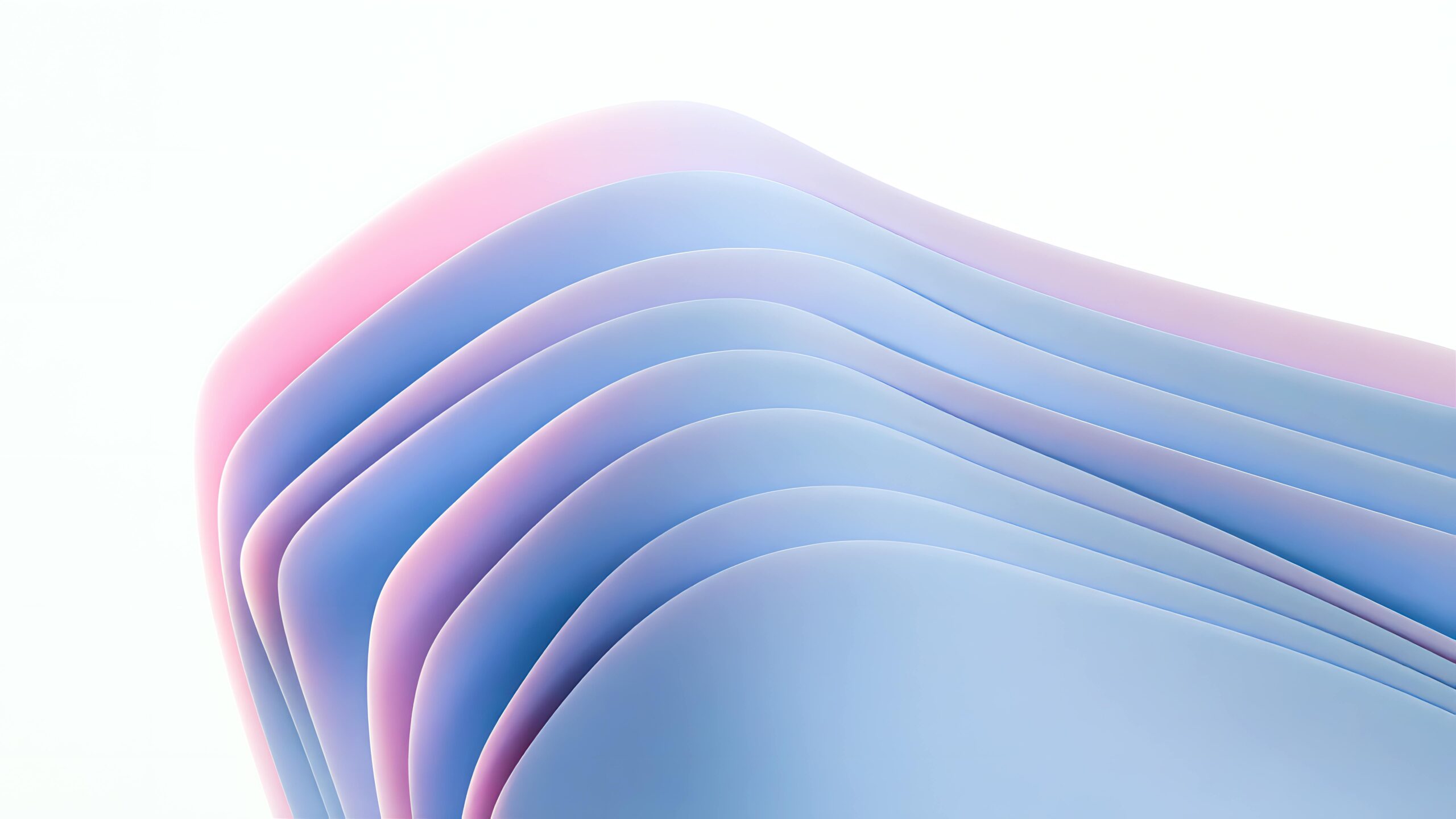Elementor Secrets Revealed: Pro Tips & Tricks for Stunning, Fast Websites
Unleash the Power of Elementor: Beyond the Basics
Elementor has revolutionized website building, empowering users of all skill levels to create impressive online experiences. But are you truly maximizing its potential? This article dives deep into Elementor secrets, offering pro tips and tricks to help you build stunning, fast websites that stand out from the crowd. Forget bloated plugins; we’re focusing on native Elementor features and streamlined workflows, complemented by the CopyElement advantage.
Mastering Elementor’s Hidden Gems
Elementor boasts a wealth of features that often go unnoticed. Let’s unlock some of these hidden gems for improved design and functionality:
Global Widgets with a Twist: You know about Global Widgets, but are you using them strategically? Think beyond simple headers and footers. Create reusable content blocks for testimonials, calls to action, or even complex pricing tables. Combine these with CopyElement components for ultimate efficiency.
Custom CSS for Ultimate Control: Don’t be afraid to dive into custom CSS. Elementor’s custom CSS options allow you to fine-tune every aspect of your design, overriding default styles and creating truly unique elements. Use browser developer tools to identify the right selectors and experiment with different properties.
Leveraging Elementor’s Motion Effects: Subtle animations can significantly enhance user engagement. Experiment with parallax scrolling, entrance animations, and mouse effects to add a touch of dynamism to your website. Remember to use them sparingly; overdoing it can detract from the user experience and impact performance.
Conditional Display Logic: Show or hide content based on user roles, date, time, or other factors. This is perfect for creating personalized experiences, running limited-time offers, or segmenting your audience.
Template Library Power: The Elementor template library is a fantastic resource, but don’t just import them as is. Use them as starting points and customize them to fit your brand and specific needs. Mix and match sections from different templates to create unique designs.
Optimizing for Speed: Elementor Performance Secrets
A beautiful website is useless if it loads slowly. Here’s how to optimize your Elementor site for speed:
Image Optimization is Key: Large, unoptimized images are a major performance killer. Compress your images before uploading them to Elementor. Use tools like TinyPNG or ImageOptim to reduce file sizes without sacrificing quality. Choose the right image format (JPEG for photographs, PNG for graphics).
Lazy Loading for Images and Videos: Implement lazy loading to only load images and videos when they are visible in the viewport. Elementor Pro offers built-in lazy loading, but you can also use a plugin.
Minimize HTTP Requests: Reduce the number of HTTP requests by combining CSS and JavaScript files, using CSS sprites, and avoiding unnecessary plugins.
Choose a Lightweight Theme: The theme you choose can significantly impact your website’s performance. Opt for a lightweight, optimized theme that doesn’t add unnecessary bloat. Hello Elementor is a great starting point.
Leverage Browser Caching: Configure browser caching to store static assets on the user’s device, reducing the need to download them on subsequent visits.
Content Delivery Network (CDN): A CDN distributes your website’s content across multiple servers worldwide, ensuring that users can access it quickly regardless of their location.
Optimize Elementor’s Settings: Fine-tune Elementor’s settings to improve performance. Disable unnecessary features and optimize the CSS output.
Regularly Test Your Website’s Speed: Use tools like Google PageSpeed Insights or GTmetrix to regularly test your website’s speed and identify areas for improvement.
CopyElement + Elementor: The Ultimate Workflow Boost
CopyElement is designed to supercharge your Elementor workflow. Here’s how to leverage our no-plugin component library:
Rapid Prototyping: Quickly assemble website sections using pre-designed CopyElement components, saving hours of design and development time.
Consistency Across Pages: Ensure design consistency across your entire website by using reusable CopyElement components.
Focus on Customization: Instead of building everything from scratch, focus on customizing CopyElement components to match your brand and specific needs.
No Plugin Bloat: CopyElement components integrate seamlessly with Elementor without adding any plugin bloat, ensuring optimal performance.
Stay on Brand: CopyElement empowers you to modify pre-designed components, ensuring every section reflects your unique brand identity.
Easy to Use Interface: Drag and drop sections with confidence.
Advanced Elementor Tips for Design Excellence
Take your Elementor skills to the next level with these advanced techniques:
Using Elementor’s Custom Positioning: Experiment with absolute and fixed positioning to create unique layouts and add visual interest.
Creating Responsive Breakpoints: Don’t rely solely on Elementor’s default breakpoints. Create custom breakpoints to fine-tune your website’s appearance on different devices.
Integrating with Third-Party Services: Integrate Elementor with your favorite marketing tools, CRM systems, and e-commerce platforms to automate your workflows and improve your results.
Mastering Elementor’s Theme Builder: Take full control of your website’s header, footer, and single post templates using Elementor’s Theme Builder.
Utilizing Elementor’s Dynamic Content: Display dynamic content from custom fields, ACF, or other sources to create personalized and engaging experiences.
Staying Ahead of the Curve: Elementor Best Practices
Keep Elementor Updated: Regularly update Elementor to the latest version to benefit from bug fixes, security patches, and new features.
Back Up Your Website Regularly: Protect your work by backing up your website regularly. Use a reliable backup plugin or service.
Follow Elementor’s Best Practices: Adhere to Elementor’s best practices to ensure that your website is well-structured, maintainable, and performant.
Join the Elementor Community: Connect with other Elementor users and developers to share knowledge, ask questions, and learn new techniques.
Embrace Continuous Learning: Elementor is constantly evolving, so commit to continuous learning to stay ahead of the curve and master the latest features.
Conclusion: Build Faster, Build Better with Elementor & CopyElement
By implementing these Elementor secrets and leveraging the power of CopyElement, you can build stunning, fast websites that impress your visitors and achieve your business goals. Stop wasting time on tedious design tasks and start creating exceptional online experiences today. Unlock the true potential of Elementor and experience the CopyElement advantage.