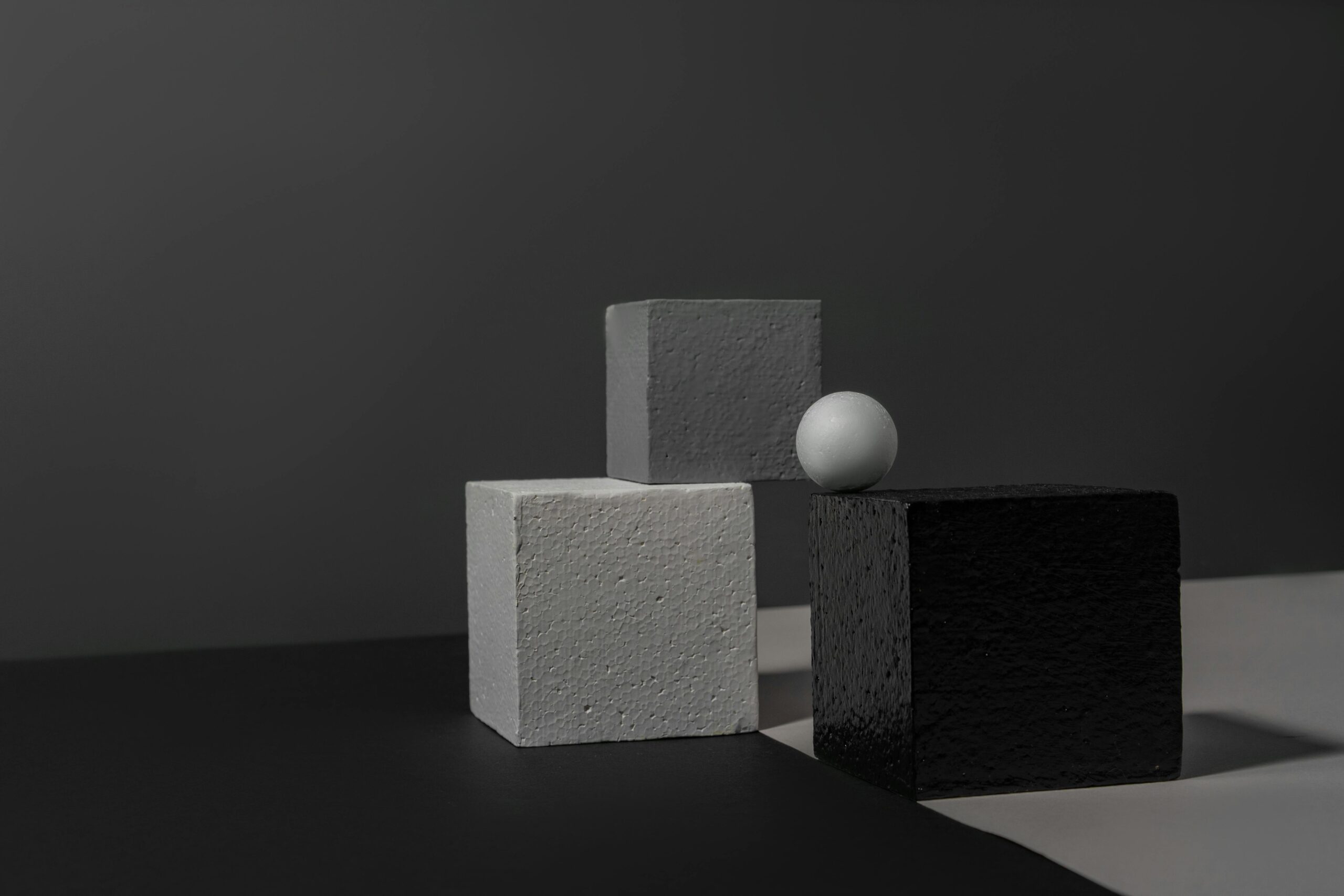CopyElement vs. Elementor Templates: Which is Right for Your Project?
Welcome back to the CopyElement blog, your go-to resource for building incredible Elementor websites faster and smarter. We’re dedicated to helping you streamline your workflow and achieve pixel-perfect designs without the burden of excessive plugins. Today, we’re diving into a crucial decision many Elementor users face: choosing between CopyElement and Elementor Templates. Both offer pre-designed content, but understanding their core differences is key to selecting the best tool for your specific project.
What are Elementor Templates?
Elementor templates are pre-designed page layouts or sections available within the Elementor editor. These templates are essentially complete blueprints, offering a quick starting point for creating entire pages, landing pages, or specific sections like headers and footers. They come in various styles and categories, catering to different industries and design preferences. You can access Elementor’s template library directly within the Elementor interface and import them into your projects.
Understanding CopyElement: Component-Based Design
CopyElement, on the other hand, offers a different approach. We provide a curated library of individual, meticulously crafted Elementor components. These components are smaller, reusable building blocks like hero sections, call-to-action buttons, testimonial sliders, and pricing tables. Instead of entire page layouts, CopyElement gives you the freedom to assemble your pages from individual, high-quality design elements, fostering greater design flexibility and control.
Key Differences: Flexibility vs. Speed
The fundamental difference boils down to flexibility versus speed. Elementor templates offer a faster initial setup. You import a complete template and then customize it to fit your brand and content. However, this approach can sometimes lead to a less cohesive design if significant modifications are required. CopyElement prioritizes flexibility. By combining individual components, you have complete control over the layout and design, ensuring a unique and brand-consistent website. It might take slightly longer to build a page from scratch with components, but the end result is a truly bespoke design tailored to your exact needs.
When to Use Elementor Templates
Elementor templates are ideal for:
- Projects with tight deadlines and limited budgets.
- Creating landing pages or single-page websites quickly.
- Situations where you need a basic layout as a starting point.
- Users who are new to Elementor and prefer a more guided approach.
When to Choose CopyElement
CopyElement is the perfect solution for:
- Projects that demand a unique and brand-centric design.
- Websites requiring a consistent visual language across all pages.
- Developers and designers who value granular control over every element.
- Projects where website performance and clean code are paramount.
The Performance Impact: Code Bloat and Optimization
Another critical factor is performance. Elementor templates, while convenient, can sometimes introduce unnecessary code (code bloat). This is because templates often include elements and styles that you might not actually use on your final website. This extra code can slow down your page loading speed, negatively impacting user experience and SEO. CopyElement components are designed with performance in mind. Each component is optimized for speed and efficiency, minimizing code bloat and contributing to a faster, more responsive website. Because you only use the components you need, you avoid the excess code that comes with importing entire templates.
Design Consistency: Maintaining Brand Identity
Maintaining brand consistency across your website is crucial for establishing trust and recognition. While Elementor templates can be customized, it can be challenging to ensure a consistent look and feel if you’re using a variety of different templates. With CopyElement, you’re working with a library of components designed to work seamlessly together. This makes it easier to create a cohesive design that reflects your brand’s identity across every page of your website.
SEO Considerations: Clean Code, Faster Loading
Search engine optimization (SEO) is heavily influenced by website performance. As mentioned earlier, CopyElement’s focus on optimized components translates to faster loading times and cleaner code, which are both ranking signals for search engines. By minimizing code bloat and ensuring a responsive user experience, CopyElement can contribute to improved SEO performance compared to using heavily customized Elementor templates that might contain unnecessary code.
Level Up Your Workflow with CopyElement
Ultimately, the choice between CopyElement and Elementor templates depends on your specific project requirements and priorities. If you value speed and a quick starting point, Elementor templates might be a good option. However, if you prioritize design flexibility, brand consistency, and optimal website performance, CopyElement is the clear winner. Explore our extensive component library today and experience the power of building beautiful, high-performing Elementor websites with ease.
Ready to Simplify Your Elementor Workflow?
Visit CopyElement.com and start building stunning websites without the need for extra plugins. Stay tuned for more Elementor tips and tutorials on the CopyElement blog!