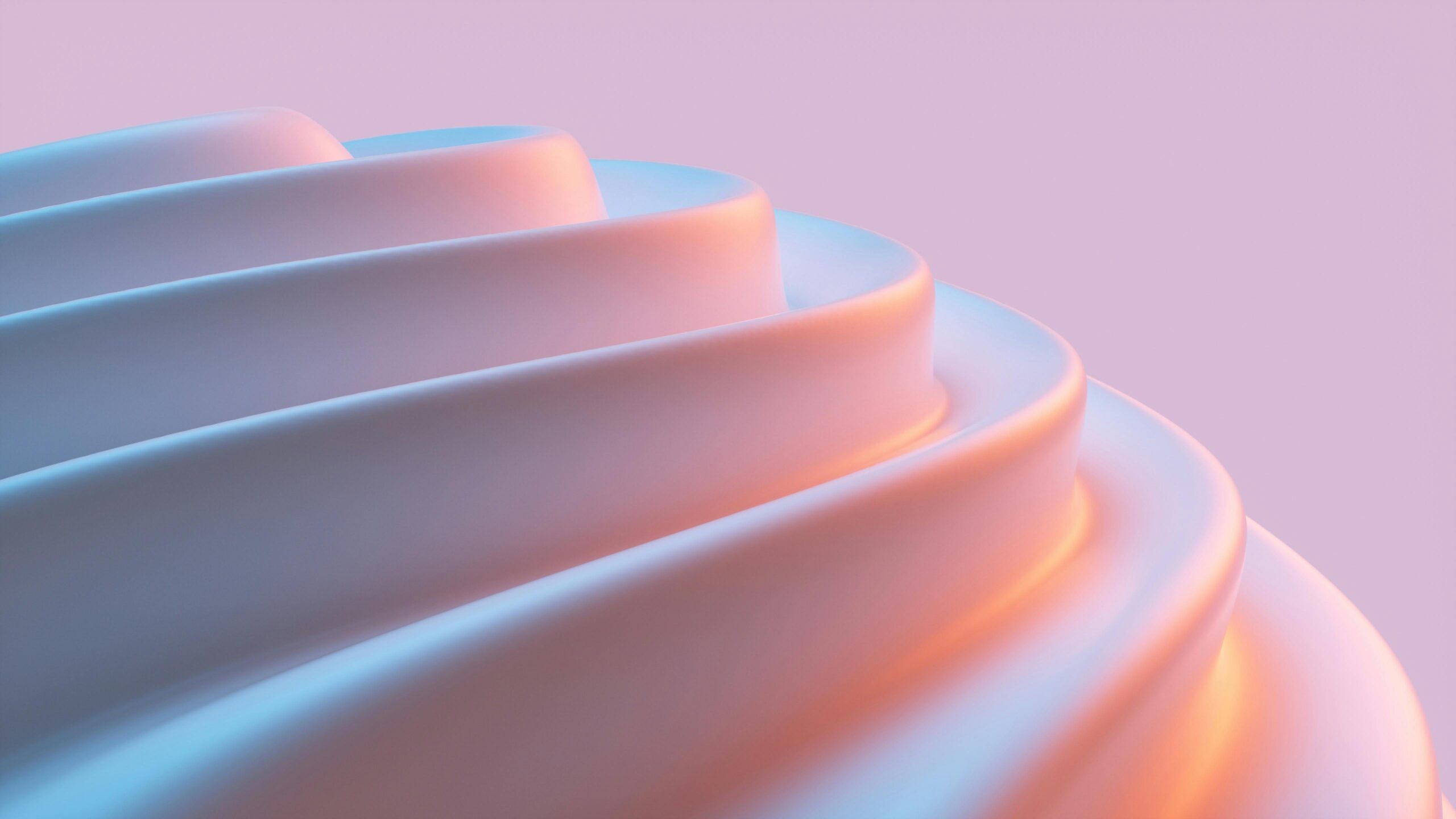Build Better Websites Faster: How to Use CopyElement for Efficient Elementor Projects
CopyElement: The World’s First No-Plugin Elementor Component Library revolutionizes how you build websites with Elementor. Our blog is dedicated to helping you build stunning websites faster and more efficiently. We cover Elementor tips, CopyElement tutorials, website performance, design trends, and business growth—all focused on simplifying your workflow without extra plugins. This article dives deep into how you can leverage CopyElement to dramatically speed up your website development process, improve design consistency, and reduce the need for repetitive work.
Why CopyElement is a Game Changer for Elementor Users
Elementor is a powerful page builder, but creating complex sections and elements from scratch can be time-consuming. CopyElement offers a vast library of pre-designed, professionally crafted components that you can instantly copy and paste into your Elementor projects. Because it doesn’t rely on a plugin, you avoid the bloat and potential conflicts that often come with added extensions, leading to faster loading times and a smoother user experience.
Getting Started with CopyElement: A Step-by-Step Guide
Using CopyElement is incredibly simple. Here’s a breakdown of the process:
1. Browse the Library: Visit CopyElement.com and explore our extensive collection of components. Use the categories and search function to find the perfect elements for your project.
2. Copy the Code: Once you’ve found a component you like, simply click the “Copy Code” button. The HTML, CSS, and JavaScript (if any) will be copied to your clipboard.
3. Paste into Elementor: In your Elementor editor, add an HTML widget to the section or column where you want the component to appear. Paste the code from your clipboard into the HTML widget.
4. Customize (Optional): While the components are designed to look great out of the box, you can customize them further using Elementor’s styling options or by editing the CSS directly within the HTML widget. This allows you to perfectly match the component to your brand and design aesthetic.
Key Benefits of Using CopyElement in Your Elementor Workflow
Increased Speed and Efficiency: Stop reinventing the wheel. CopyElement provides ready-made components, saving you hours of design and development time.
Consistent Design: Ensure brand consistency across your entire website by utilizing pre-designed components with a unified style.
No Plugin Bloat: Unlike many Elementor enhancements, CopyElement doesn’t require a plugin. This means faster loading times, improved performance, and fewer potential conflicts.
Easy Customization: Adapt components to your specific needs with Elementor’s styling options or by directly editing the code.
Accessibility Compliance: Our components are built with accessibility in mind, helping you create websites that are inclusive and meet WCAG guidelines.
Cost-Effective Solution: Save on development costs by reducing the time and effort required to build custom elements.
Examples of How to Use CopyElement for Different Website Elements
Headers and Footers: Instantly add professionally designed headers and footers to your website with just a few clicks. Customize the logo, navigation links, and contact information to fit your brand.
Call-to-Action Buttons: Create compelling call-to-action buttons that grab attention and encourage conversions. Choose from a variety of styles and customize the text, colors, and animations.
Testimonial Sections: Display customer testimonials in an engaging and visually appealing way. CopyElement provides various testimonial layouts that you can easily populate with your own content.
Pricing Tables: Showcase your pricing plans in a clear and concise manner. CopyElement offers different pricing table designs that you can adapt to your specific offerings.
Contact Forms: Embed fully functional contact forms on your website without the need for a separate form plugin. Customize the fields and styling to match your brand.
Team Member Sections: Introduce your team members with stylish and informative sections. Display their photos, bios, and social media links.
SEO Benefits of Using CopyElement
While CopyElement primarily focuses on design and efficiency, it also contributes to better SEO:
Faster Loading Times: Websites that load quickly rank higher in search results. By avoiding plugin bloat, CopyElement helps improve your website’s loading speed.
Clean Code: Our components are built with clean, semantic HTML, which is easier for search engines to crawl and index.
Mobile-Friendly Design: All CopyElement components are fully responsive, ensuring a seamless user experience on all devices. This is crucial for mobile-first indexing.
Improved User Experience: A well-designed and user-friendly website encourages visitors to stay longer, reducing bounce rates and improving search engine rankings.
Advanced Tips and Tricks for CopyElement Users
Combine Components: Don’t be afraid to combine multiple CopyElement components to create unique and complex sections.
Use Custom CSS: Take full control of the design by adding your own custom CSS to the HTML widget.
Save Reusable Sections: Once you’ve customized a CopyElement component, save it as a reusable section in Elementor for future use.
Explore the Library Regularly: We are constantly adding new components to the CopyElement library, so be sure to check back regularly for fresh inspiration.
Conclusion: Transform Your Elementor Workflow with CopyElement
CopyElement empowers you to build stunning and high-performing Elementor websites faster and more efficiently than ever before. By leveraging our extensive library of pre-designed components, you can streamline your workflow, improve design consistency, and boost your SEO. Say goodbye to plugin bloat and hello to a more productive and enjoyable website building experience. Start exploring CopyElement today and unlock the full potential of Elementor!