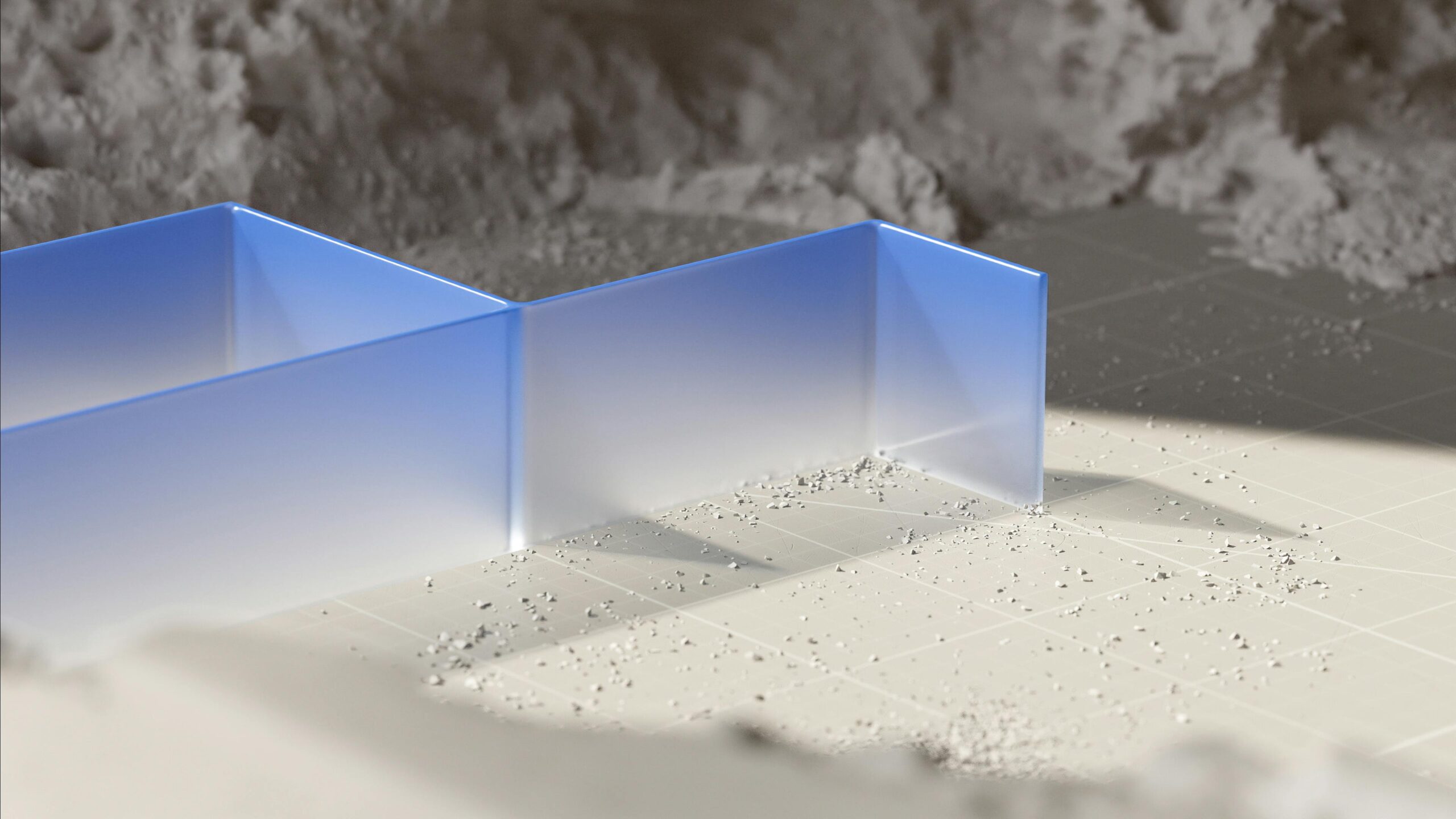CopyElement + Elementor: The Ultimate Time-Saving Design Duo
Unlocking Unprecedented Speed in Elementor Web Design
Elementor has revolutionized website building, empowering users to create stunning websites without touching a single line of code. However, even with Elementor’s intuitive interface, the process of designing and replicating elements across multiple pages or projects can be time-consuming. That’s where CopyElement, the world’s first no-plugin Elementor component library, steps in to supercharge your workflow. Together, they form a dynamic duo, dramatically reducing design time and boosting productivity.
The Elementor Challenge: Repetition and Redundancy
Experienced Elementor users know the pain of recreating similar sections, widgets, or entire page layouts from scratch. Whether it’s a consistent call-to-action, a frequently used testimonials section, or a standardized header and footer, the repetitive nature of these tasks can quickly eat into valuable time. While Elementor templates offer a solution, they often require customization and can become cluttered over time. Furthermore, using multiple plugins for simple copy-paste functionality can negatively impact website performance, a critical factor for user experience and SEO.
Introducing CopyElement: A Game-Changer for Elementor Users
CopyElement provides a seamless and efficient solution to the challenges of Elementor design repetition. Imagine having a readily available library of pre-designed, professionally crafted Elementor components at your fingertips. No plugins required. No import/export headaches. Just copy, paste, and customize. This is the power of CopyElement.
Our platform allows you to browse and select from a diverse range of elements, from intricate headers and footers to dynamic pricing tables and engaging content blocks. Each element is meticulously designed to be visually appealing, fully responsive, and easily customizable to match your brand’s aesthetic.
How CopyElement Complements Elementor
CopyElement doesn’t replace Elementor; it enhances it. It provides the pre-built building blocks that allow you to construct websites faster and more efficiently within the Elementor environment. Here’s how it works in perfect harmony:
Instant Access: Access a vast library of professionally designed Elementor components directly from your browser.
One-Click Copy: Simply copy the code snippet for the element you need.
Seamless Integration: Paste the code directly into your Elementor editor using the HTML widget.
Effortless Customization: Tweak the content, colors, and styling within Elementor to match your brand.
No Plugin Overhead: Enjoy a faster, more streamlined website building experience without the bloat of extra plugins.
The Benefits of Using CopyElement with Elementor
The combination of CopyElement and Elementor translates into tangible benefits for designers and website developers:
Significant Time Savings: Reduce design time by up to 70% by eliminating repetitive tasks.
Enhanced Productivity: Focus on creativity and strategic design decisions, rather than tedious element creation.
Consistent Branding: Maintain a consistent visual identity across all your web pages and projects.
Improved Website Performance: Avoid plugin bloat and ensure a fast, responsive website.
Increased Design Quality: Leverage professionally designed components to elevate the overall aesthetic of your websites.
Cost-Effective Solution: Reduce development costs by streamlining the design process.
Use Cases: Real-World Applications of CopyElement
CopyElement is versatile and can be applied to a wide range of website design projects:
Landing Pages: Quickly build high-converting landing pages with pre-designed sections for lead capture, testimonials, and calls to action.
E-commerce Websites: Create compelling product pages, shopping carts, and checkout processes with ease.
Blog Websites: Design engaging blog post layouts, author bios, and related article sections.
Business Websites: Develop professional-looking homepages, about us pages, and contact forms.
Portfolio Websites: Showcase your work with visually stunning galleries and project descriptions.
Getting Started with CopyElement and Elementor: A Step-by-Step Guide
Ready to experience the power of CopyElement? Here’s how to get started:
1. Browse the CopyElement Library: Explore our extensive collection of Elementor components at copyelement.com.
2. Select Your Element: Choose the element that best suits your needs.
3. Copy the Code: Click the “Copy Code” button to copy the HTML snippet.
4. Paste into Elementor: In your Elementor editor, add an HTML widget to the desired section. Paste the copied code into the HTML widget.
5. Customize: Customize the element’s content, colors, and styling to match your brand.
6. Enjoy! See your professionally designed element come to life on your Elementor website.
Why CopyElement is the Future of Elementor Design
CopyElement represents a paradigm shift in Elementor website design. By providing a readily available library of pre-designed components, it empowers users to build stunning websites faster, more efficiently, and without the need for extra plugins. It’s a revolutionary approach that streamlines the design process, enhances productivity, and elevates the overall quality of Elementor websites. Embrace the future of Elementor design with CopyElement – the ultimate time-saving design duo.