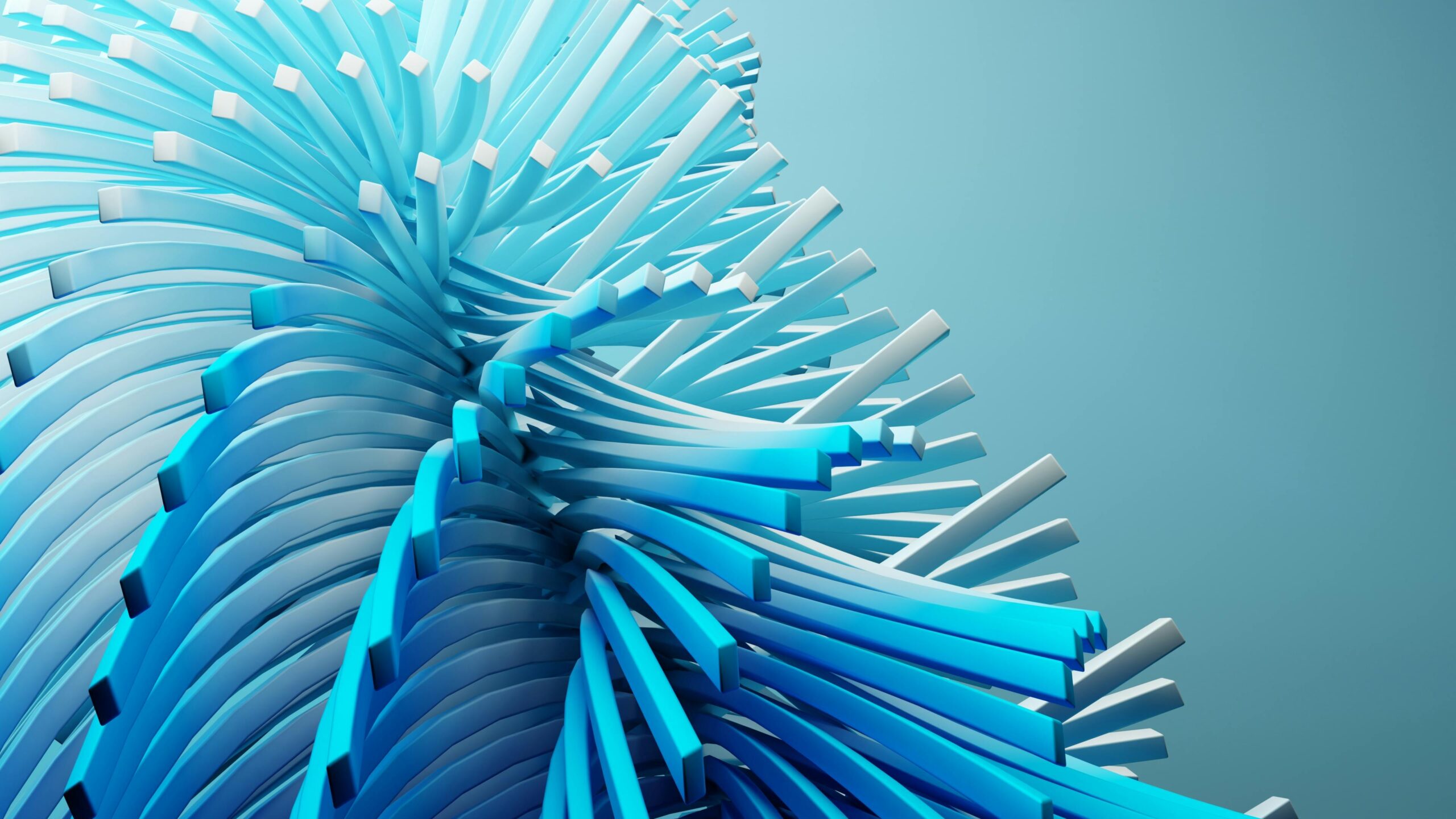Elementor Design Hacks: Pro Tips for Stunning Websites
Unleash the Power of Negative Space
Negative space, also known as white space, is the empty area around and between the elements of your website. It’s often overlooked, but it’s a crucial component in creating visually appealing and easily digestible designs. Strategic use of negative space can improve readability, highlight key elements, and give your website a sophisticated, uncluttered feel. Don’t be afraid to let your content breathe. Increase margins and padding around text and images, and use wider line spacing to create a more open and inviting layout. Experiment with different amounts of negative space to see how it impacts the user experience. A website that feels less crowded will always be more engaging.
Master the Art of Typography Pairing
Choosing the right fonts is essential for creating a visually appealing and professional website. Don’t just pick fonts you like; consider how they work together. A good rule of thumb is to pair a display font (used for headings and titles) with a more readable body font. Aim for contrast – a serif paired with a sans-serif can be a classic combination. Use tools like FontPair or Google Fonts’ pairing suggestions to get inspiration. Remember to limit your font choices to two or three at most to maintain visual consistency throughout your site. Ensure your chosen fonts are web-safe and load quickly to avoid impacting website performance.
Elevate Your Designs with Custom CSS
While Elementor offers extensive design options, custom CSS allows you to take your website to the next level. Injecting small snippets of CSS can give you finer control over elements, allowing you to create truly unique designs. For example, you can add subtle animations, custom hover effects, or fine-tune the appearance of specific elements beyond the standard settings. Use Elementor’s Custom CSS panel or the Advanced tab of any element to add your code. Remember to keep your CSS clean and organized, and use comments to explain what each section of code does. Knowing basic CSS can significantly expand your design capabilities and help you achieve a polished, professional look.
Leverage Global Colors and Fonts for Consistency
Elementor’s Global Colors and Fonts features are your secret weapons for maintaining design consistency across your entire website. By defining a set of primary and secondary colors, as well as heading and body fonts, you can easily apply these styles to any element on your site. This not only saves you time but also ensures that your website has a cohesive and professional look. Whenever you need to make a change, simply update the global style, and the changes will automatically be applied to all elements using that style. This feature is especially useful for larger websites with many pages, where consistency is paramount.
Animate with Purpose: Subtle Motion Effects
Animations can add a touch of dynamism and interactivity to your website, but it’s crucial to use them sparingly and with purpose. Overuse of animations can be distracting and even detrimental to the user experience. Instead, focus on subtle motion effects that enhance the content and guide the user’s attention. Elementor offers a variety of animation options, such as entrance animations, scroll effects, and hover animations. Use these effects to highlight important elements, create visual interest, and provide feedback to user interactions. Remember to prioritize performance and avoid animations that are too complex or resource-intensive.
Optimize Images for Speed and Quality
Images are a crucial part of any website design, but large, unoptimized images can significantly slow down your website’s loading speed. This can lead to a poor user experience and negatively impact your search engine ranking. Before uploading any images to your website, make sure to optimize them for the web. Use image compression tools like TinyPNG or ImageOptim to reduce the file size without sacrificing quality. Choose the correct file format – JPEG for photographs and PNG for graphics with transparency. Also, ensure that your images are appropriately sized for their intended display area to avoid unnecessary bandwidth usage. Implement lazy loading to only load images as they come into view, further improving page load times.
Utilize CopyElement for Pre-Designed Sections and Blocks
Why build everything from scratch when you can leverage the power of CopyElement? Our component library offers a vast collection of professionally designed sections and blocks that you can easily import into your Elementor website. This saves you time and effort, allowing you to focus on customizing the content and creating a unique brand experience. Browse our library for pre-designed headers, footers, contact forms, testimonials, and much more. With CopyElement, you can build stunning websites faster and more efficiently, without the need for extra plugins. This allows you to maintain optimal website performance.
Responsive Design is Non-Negotiable
In today’s mobile-first world, responsive design is no longer an option – it’s a necessity. Your website must look and function flawlessly on all devices, from desktops to smartphones. Elementor makes it easy to create responsive designs with its built-in responsive editing tools. Use the device preview to see how your website looks on different screen sizes and adjust the layout, typography, and spacing accordingly. Consider using different column structures, image sizes, and font sizes for different devices. Elementor’s visibility settings also allow you to hide or show specific elements based on the device. Always test your website on real devices to ensure a seamless user experience across all platforms.