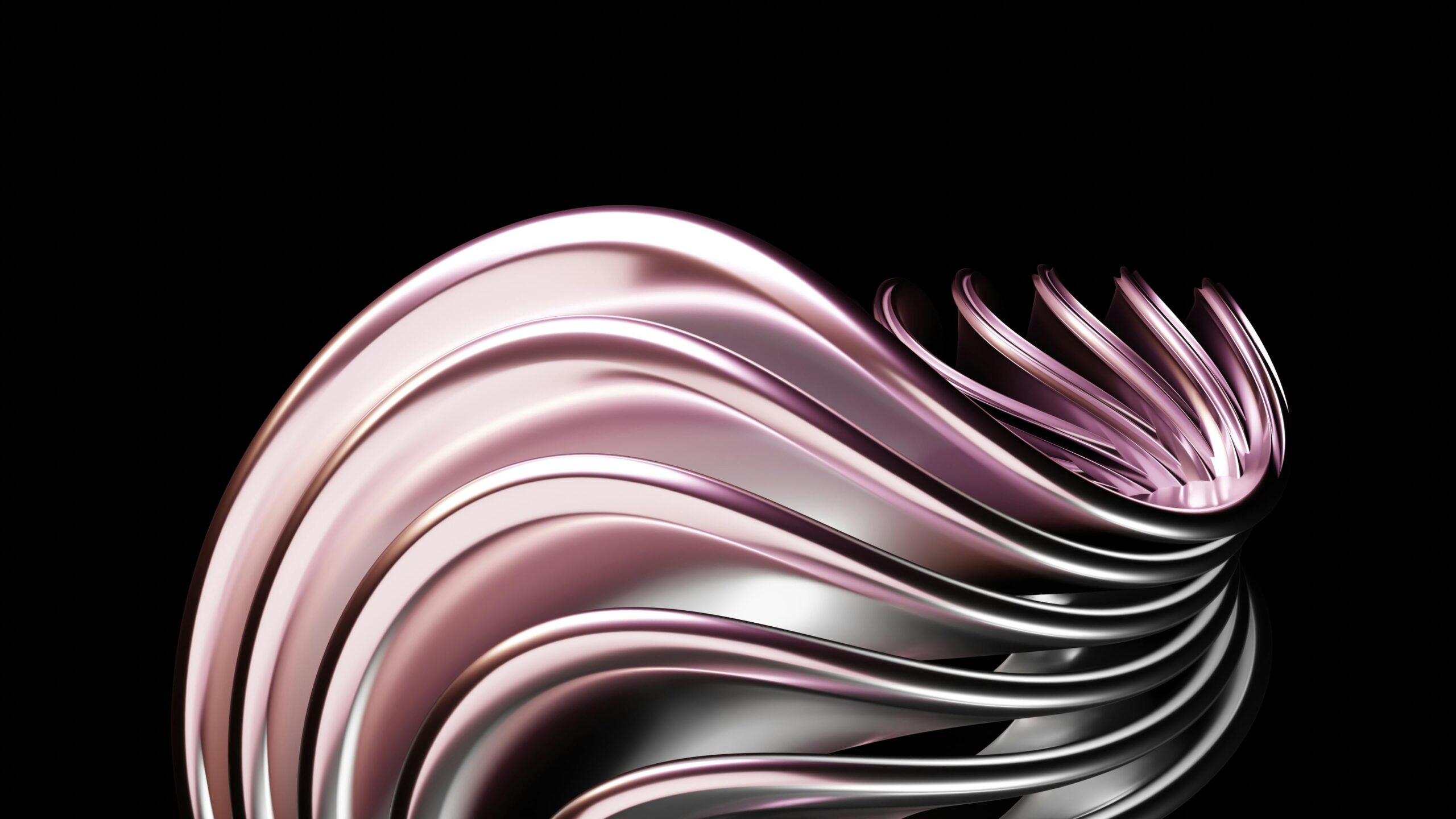Welcome to the CopyElement blog, your go-to resource for building breathtaking Elementor websites with speed and efficiency! We’re passionate about empowering you to create exceptional online experiences without the hassle of endless plugins. Today, we’re tackling a critical aspect of website success: performance. Slow loading times can kill conversions, frustrate visitors, and negatively impact your SEO. That’s why we’ve created this comprehensive Elementor performance checklist to help you optimize your website for blazing-fast loading speeds.
Why Website Speed Matters for Your Elementor Site
Before diving into the checklist, let’s quickly highlight why website speed is so crucial. Google prioritizes fast-loading websites in its search rankings. Studies show that users quickly abandon slow sites, leading to higher bounce rates and lower engagement. A faster website provides a better user experience, builds credibility, and ultimately drives more conversions. Improving your Elementor website’s performance is an investment in your online success.
Elementor Performance Checklist: 12 Steps to Faster Loading Times
1. Choose a High-Performance Hosting Provider
Your hosting provider is the foundation of your website’s performance. Opt for a hosting plan that offers ample resources, SSD storage, and a content delivery network (CDN). Consider managed WordPress hosting specifically optimized for Elementor for even better performance. Cheap hosting often equates to slow loading times, making this a crucial first step.
2. Optimize Images for the Web
Large, unoptimized images are a common culprit for slow loading times. Before uploading images to your Elementor website, compress them using tools like TinyPNG, ShortPixel, or ImageOptim. Use the correct image format (JPEG for photos, PNG for graphics) and resize images to the dimensions needed on your website. Avoid uploading unnecessarily large images that will be scaled down by your browser.
3. Leverage Browser Caching
Browser caching allows visitors’ browsers to store static assets like images, CSS, and JavaScript files. This means that on subsequent visits, the browser doesn’t have to download these files again, resulting in faster loading times. Use a caching plugin like WP Rocket, W3 Total Cache, or LiteSpeed Cache to enable browser caching and configure optimal settings.
4. Minify CSS and JavaScript Files
Minification removes unnecessary characters (whitespace, comments) from your CSS and JavaScript files, reducing their file size and improving loading times. Caching plugins typically offer minification features. Enable CSS and JavaScript minification in your caching plugin’s settings.
5. Enable GZIP Compression
GZIP compression reduces the size of files transmitted from your server to the visitor’s browser. Most hosting providers enable GZIP compression by default. If not, you can enable it through your hosting control panel or by using a plugin.
6. Use a Content Delivery Network (CDN)
A CDN distributes your website’s static assets across multiple servers around the world. When a visitor accesses your website, the CDN serves the assets from the server closest to their location, reducing latency and improving loading times. Popular CDN options include Cloudflare, BunnyCDN, and StackPath.
7. Optimize Elementor Global Settings
Elementor’s global settings can impact performance. Disable unnecessary features like global fonts or global colors if you’re not using them. Review the Style tab in Elementor’s settings and ensure you’re not loading unnecessary CSS.
8. Limit the Number of Elementor Widgets
While Elementor provides a vast library of widgets, using too many on a single page can negatively impact performance. Only use the widgets you need and avoid adding excessive animations or complex elements. Simplify your designs where possible to improve loading times.
9. Avoid Using Too Many Custom Fonts
Custom fonts can enhance your website’s design, but each font adds extra HTTP requests and can slow down loading times. Limit the number of custom fonts you use and ensure they are properly optimized for the web. Consider using system fonts where appropriate for better performance.
10. Optimize Your Elementor Templates
When creating Elementor templates, use efficient layouts and avoid unnecessary complexity. Reusable sections are a great way to maintain consistency and improve performance. Regularly review and optimize your templates to ensure they are performing optimally.
11. Keep Elementor and WordPress Updated
Regularly updating Elementor, WordPress, and your plugins is crucial for security and performance. Updates often include bug fixes and performance improvements that can significantly enhance your website’s speed. Before updating, always create a backup of your website to avoid any potential issues.
12. Use CopyElement for Optimized Components
This is where CopyElement shines! Our library of pre-built Elementor components is designed for performance. We meticulously optimize our components for speed, ensuring they load quickly and efficiently. By using CopyElement, you can build stunning Elementor websites without sacrificing performance. Our code is lean, efficient, and designed to work seamlessly with Elementor, providing a significant advantage over building components from scratch or relying on bloated plugins.
Testing Your Website’s Speed
After implementing these optimizations, it’s essential to test your website’s speed to see the results. Use tools like Google PageSpeed Insights, GTmetrix, or WebPageTest to analyze your website’s performance and identify areas for further improvement. These tools provide valuable insights into your website’s loading times, bottlenecks, and optimization opportunities.
Conclusion
Optimizing your Elementor website for speed is an ongoing process. By following this checklist and regularly monitoring your website’s performance, you can ensure a fast and enjoyable experience for your visitors. Remember that every improvement, no matter how small, contributes to a faster and more successful website. And don’t forget to leverage the power of CopyElement to build high-performing Elementor websites with ease!