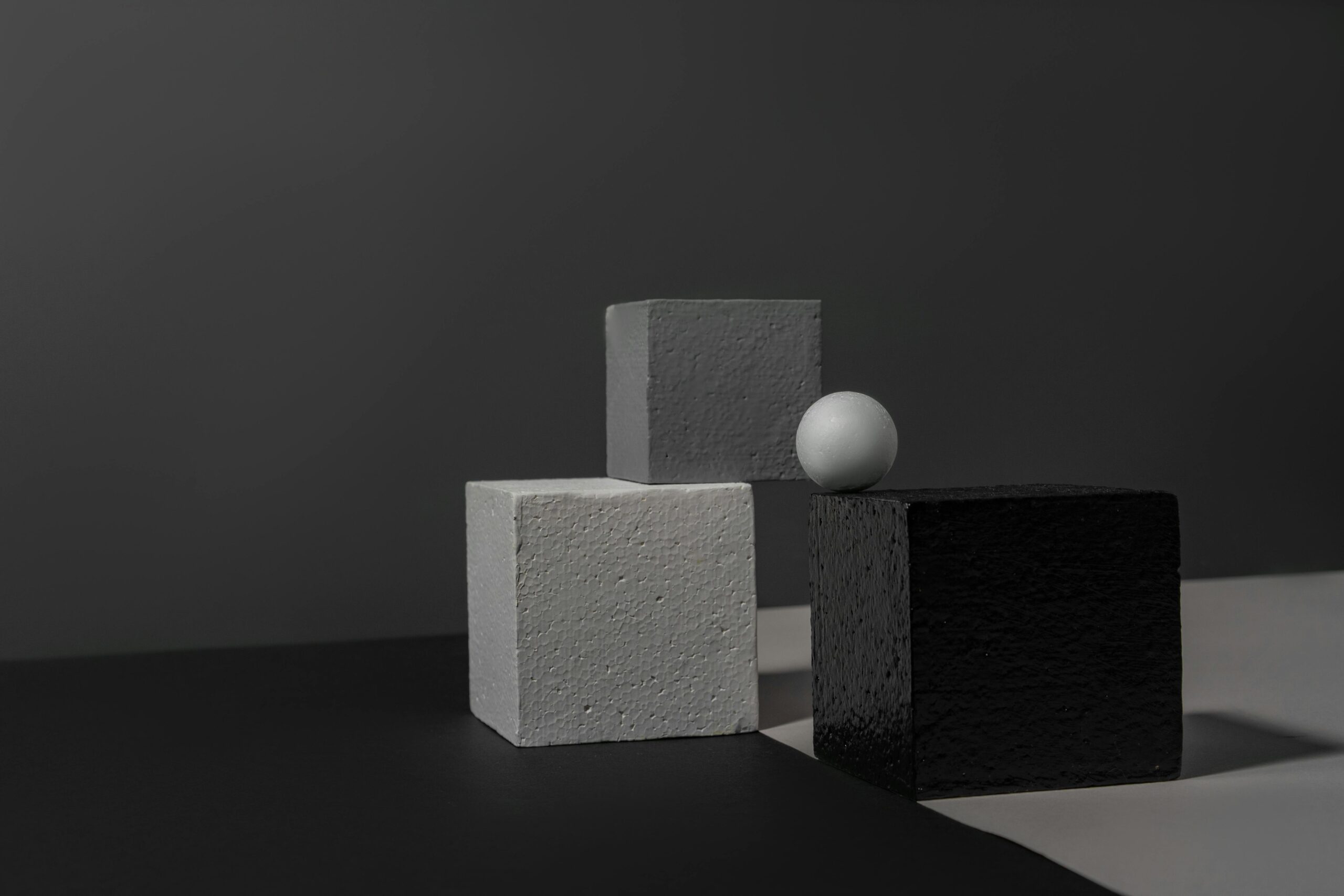Elementor Performance Myths BUSTED! Real Speed Solutions with CopyElement
The Elephant in the Room: Elementor & Speed
Elementor, a beloved page builder for WordPress, often gets a bad rap for slow loading times. But is it really Elementor’s fault, or are there underlying issues causing the drag? This article tackles common Elementor performance myths head-on, revealing the truth behind the slow speeds and, more importantly, providing actionable solutions – particularly leveraging the power of CopyElement.
Myth 1: Elementor Automatically Makes Websites Slow
The biggest misconception is that simply using Elementor dooms your site to sluggish performance. Elementor, like any tool, is only as effective as the user wielding it. Poor optimization practices, heavy image usage without compression, and excessive reliance on unnecessary plugins are far more likely culprits. The builder itself provides the flexibility to create streamlined, fast-loading pages, but it requires a mindful approach.
Myth 2: More Plugins = More Problems (Always)
While it’s true that too many plugins can bloat your site, the quality of your plugins is paramount. A single poorly coded plugin can inflict more damage than several well-optimized ones. Avoid unnecessary features and regularly audit your plugins, removing anything you don’t actively use. This is where CopyElement really shines – because it eliminates the need for many plugins altogether.
Myth 3: Caching is a Silver Bullet
Caching is essential, but it’s not a magic fix. While it significantly reduces server load by serving pre-built versions of your pages, it doesn’t address underlying code inefficiencies or poorly optimized assets. Think of it as putting a band-aid on a deeper wound. Combine caching with other optimization techniques for a truly effective solution.
The CopyElement Advantage: Streamlined Performance
So, how does CopyElement help debunk these myths and boost your Elementor website’s speed? By providing a vast library of pre-designed, optimized Elementor components, CopyElement minimizes the need for complex, custom builds and, crucially, reduces reliance on performance-draining plugins.
Here’s how:
Reduced Plugin Dependency: Find the features you need directly within CopyElement’s library, eliminating the need for countless plugins.
Optimized Code: Our components are built with clean, efficient code, ensuring faster loading times and a smoother user experience.
Consistent Design: Maintain a cohesive design aesthetic across your site without sacrificing performance.
Real-World Speed Solutions with CopyElement
Let’s dive into specific ways CopyElement can dramatically improve your Elementor website’s speed:
Replace Complex Contact Forms: Instead of relying on a heavy contact form plugin, use a CopyElement contact form component that’s already optimized for speed and conversion.
Streamline Your Header & Footer: Ditch custom-coded headers and footers that can add unnecessary weight. CopyElement offers a range of pre-designed, mobile-responsive headers and footers that load quickly and look great.
Simplify Image Galleries: Say goodbye to clunky gallery plugins. Use CopyElement’s lightweight gallery components for a visually appealing and performant image display.
Optimized Landing Pages: Create high-converting landing pages with CopyElement’s library of pre-built sections, ensuring fast loading times and a seamless user experience that keeps visitors engaged.
Beyond CopyElement: Essential Optimization Tips
While CopyElement provides a significant speed boost, remember to implement these essential optimization practices:
Image Optimization: Compress all images before uploading them to your website. Tools like TinyPNG or ImageOptim are excellent options.
Leverage Browser Caching: Configure your server to leverage browser caching, allowing returning visitors to load your site faster.
Minify CSS and JavaScript: Reduce the size of your CSS and JavaScript files by removing unnecessary characters and whitespace.
Choose a Fast Hosting Provider: A reliable hosting provider with optimized servers is crucial for website performance.
Use a Content Delivery Network (CDN): Distribute your website’s content across multiple servers geographically, ensuring faster loading times for visitors worldwide.
The Verdict: Elementor Can Be Fast (With the Right Approach)
Elementor itself isn’t inherently slow. Performance issues often stem from poor optimization practices and unnecessary plugin bloat. By embracing efficient workflows, implementing optimization techniques, and leveraging the power of CopyElement, you can build stunning, high-performing Elementor websites that deliver an exceptional user experience. Stop believing the myths and start building faster today!