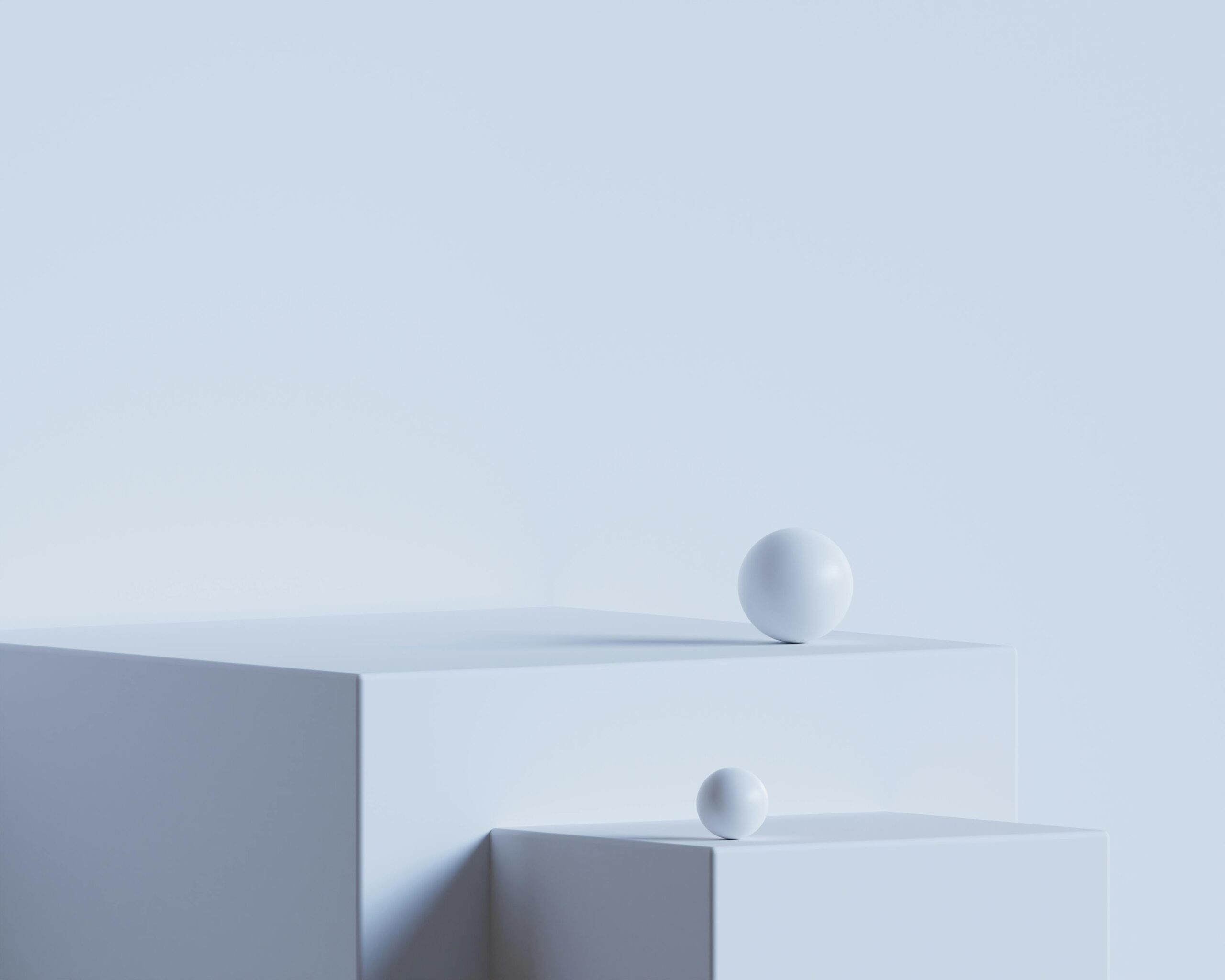Elementor Speed Showdown: Best Practices for a Blazing Fast Website
The Need for Speed: Why Website Performance Matters
In today’s digital landscape, speed reigns supreme. Users expect websites to load instantly, and any delay can lead to frustration, increased bounce rates, and ultimately, lost conversions. A slow-loading Elementor website not only hurts user experience but also negatively impacts your search engine rankings. Google prioritizes fast-loading websites, meaning a sluggish site can be buried in search results, making it difficult for potential customers to find you. Understanding the profound impact of website speed is the first step towards building a blazing-fast online presence. Optimizing your Elementor site for speed isn’t just about aesthetics; it’s about survival in a competitive digital world.
Understanding the Culprits: Common Causes of Slow Elementor Sites
Several factors can contribute to a slow-loading Elementor website. Oversized images are a common offender. Unoptimized images with large file sizes significantly increase page load times. Similarly, bulky themes and poorly coded plugins can bog down your site. Excessive use of animations, complex layouts, and embedded videos, without proper optimization, can also hinder performance. Another often overlooked cause is inefficient hosting. Shared hosting environments, while affordable, can often lead to slower speeds due to resource limitations. Finally, lack of caching mechanisms means your website is constantly rebuilding pages, consuming valuable server resources. Identifying these bottlenecks is crucial for targeted optimization.
Image Optimization: The Low-Hanging Fruit for Performance Boost
Image optimization is often the easiest and most effective way to improve website speed. Before uploading any image, ensure it is properly compressed without sacrificing quality. Tools like TinyPNG, ImageOptim, and ShortPixel can significantly reduce file sizes. Choose the correct image format: JPEG for photographs and PNG for graphics with transparency. Implement lazy loading, which defers the loading of images until they are visible in the viewport. This significantly reduces the initial page load time. Optimize image dimensions by scaling images to the exact size they will be displayed on your website. Using larger images than necessary wastes bandwidth and slows down loading.
Leveraging Caching: Turbocharge Your Website’s Load Time
Caching is a fundamental technique for improving website performance. Caching essentially creates static versions of your webpages, reducing the need to repeatedly fetch data from the server. Implement a caching plugin like WP Rocket, LiteSpeed Cache, or W3 Total Cache to enable page caching, browser caching, and object caching. Page caching stores static HTML versions of your pages, significantly reducing server load. Browser caching instructs users’ browsers to store static assets like images and CSS files, so they don’t have to be downloaded every time they visit your site. Object caching stores database query results, further reducing server load. Properly configured caching can dramatically improve your Elementor website’s load time.
Optimizing Elementor: Best Practices for Lean Design
While Elementor offers unparalleled design flexibility, it’s essential to use it strategically to avoid performance bottlenecks. Avoid excessive use of complex layouts and nested elements, as they can increase rendering time. Use global widgets and templates to maintain consistency and reduce code duplication. Limit the number of custom fonts and only use the fonts you truly need. Optimize your Elementor CSS by enabling features like CSS print method in Elementor’s settings. Avoid unnecessary use of JavaScript animations and transitions, and instead, use CSS animations where possible for better performance. Regularly review your Elementor pages and remove any unused elements or widgets to keep your site lean and efficient.
The Power of CopyElement: Streamlining Your Workflow for Speed
CopyElement is a game-changer for Elementor users seeking speed and efficiency. By providing a library of pre-designed, optimized components, CopyElement eliminates the need to build everything from scratch. This not only saves you time but also ensures that your designs are built with performance in mind. Using CopyElement components reduces code bloat and ensures consistency across your website. These components are specifically designed to be lightweight and fast-loading, contributing to a faster overall website experience. Think of CopyElement as your secret weapon for building stunning, high-performance Elementor websites without the hassle of extra plugins.
Hosting Matters: Choosing the Right Foundation for Speed
Your choice of hosting provider significantly impacts your website’s speed. Avoid shared hosting plans if you anticipate significant traffic or require optimal performance. Consider upgrading to a VPS (Virtual Private Server) or managed WordPress hosting for dedicated resources and improved speed. Look for hosting providers that offer features like SSD storage, server-level caching, and a Content Delivery Network (CDN). A CDN distributes your website’s content across multiple servers around the world, ensuring that users can access your site from the server closest to them, resulting in faster load times. Invest in a reliable hosting solution to lay a strong foundation for a fast-loading Elementor website.
Monitoring and Testing: Keeping Your Website in Top Shape
Optimizing your website for speed is an ongoing process. Regularly monitor your website’s performance using tools like Google PageSpeed Insights, GTmetrix, and Pingdom Website Speed Test. These tools provide valuable insights into your website’s loading speed, identify areas for improvement, and offer specific recommendations for optimization. Pay attention to metrics like load time, Time to First Byte (TTFB), and page size. Implement performance monitoring solutions to track your website’s speed over time and identify any potential issues before they impact your users. Regularly test your website’s performance on different devices and browsers to ensure a consistent user experience.
Database Optimization: Cleaning Up the Clutter Behind the Scenes
Over time, your WordPress database can accumulate unnecessary data, such as post revisions, trashed posts, and spam comments. This clutter can slow down your website. Regularly optimize your database using a plugin like WP-Optimize or Advanced Database Cleaner. These plugins remove unnecessary data, optimize database tables, and improve overall performance. Schedule regular database cleanups to keep your website running smoothly and efficiently. A clean database contributes to faster loading times and a better overall user experience.