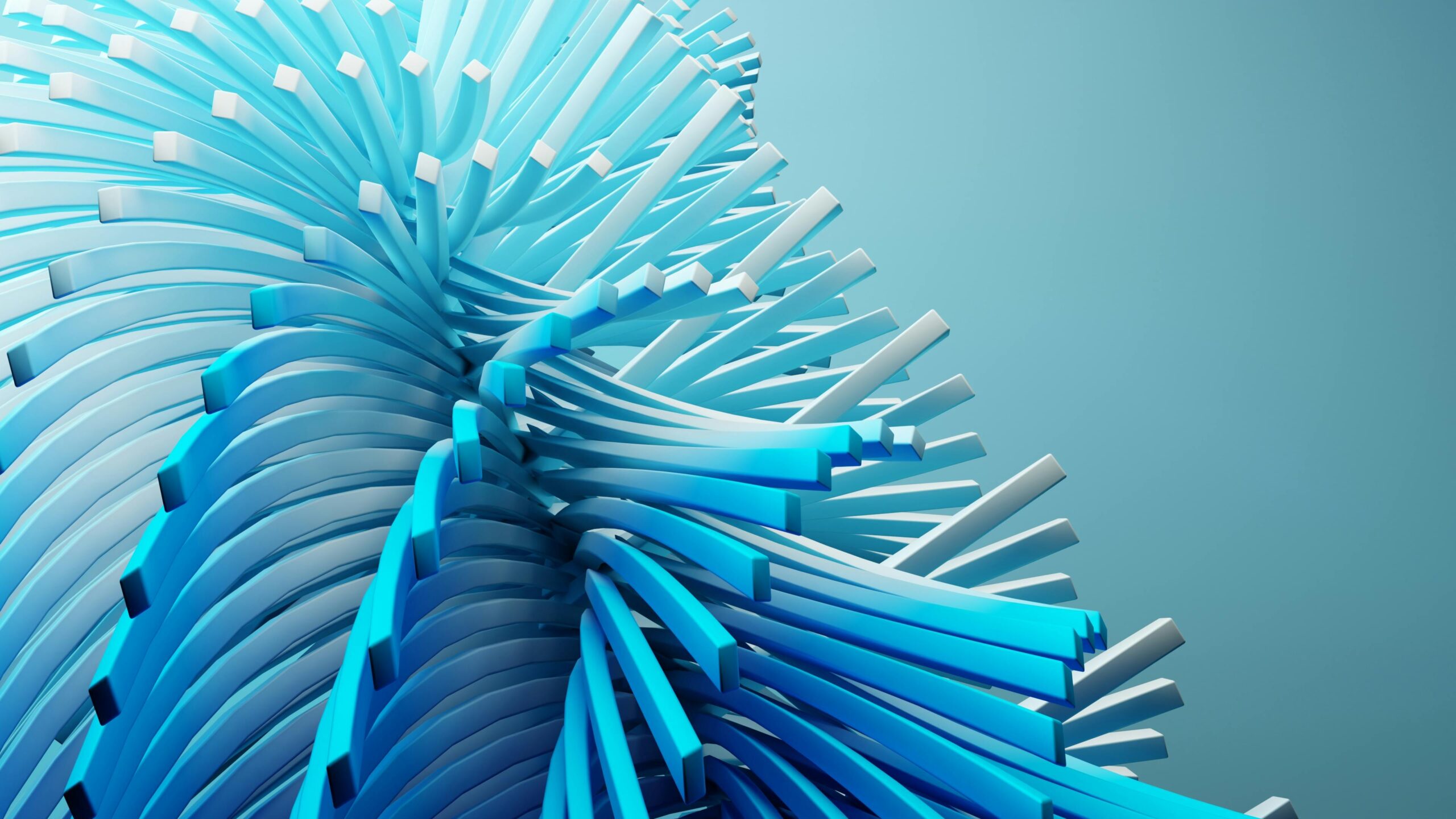Welcome back to the CopyElement blog, your go-to resource for crafting stunning Elementor websites with speed and efficiency! We’re constantly exploring ways to future-proof your online presence, and with 2025 rapidly approaching, it’s time to ask a crucial question: Is your website truly ready for what’s coming?
The web landscape is in perpetual motion. Search engine algorithms evolve, user expectations shift, and new technologies emerge at an ever-accelerating pace. A website that felt cutting-edge just a few years ago can quickly become outdated, clunky, and ultimately, ineffective. This checklist, designed specifically for Elementor users like you, will help you assess your website’s readiness for 2025 and beyond, ensuring you maintain a competitive edge and deliver an exceptional user experience.
I. Core Web Vitals: The Foundation of Performance
Google’s Core Web Vitals (CWV) are no longer just a suggestion; they’re a ranking factor. These metrics – Largest Contentful Paint (LCP), First Input Delay (FID), and Cumulative Layout Shift (CLS) – measure the speed, interactivity, and visual stability of your website. Achieving excellent CWV scores is paramount for both user satisfaction and search engine visibility. Here’s what to check:
- LCP Optimization: Is your largest content element loading quickly? Optimize images, leverage browser caching, and consider using a CDN to improve loading times.
- FID Reduction: Are users able to interact with your website promptly? Minimize JavaScript execution time, defer non-critical scripts, and optimize your code for efficiency.
- CLS Prevention: Are elements on your page shifting unexpectedly during loading? Specify image and video dimensions, reserve space for ads, and avoid inserting content above existing content.
- Elementor-Specific Tweaks: Review your Elementor template. Are there unnecessary or overly complex sections that could be simplified for better performance? Consider using lightweight Elementor addons to minimize bloat.
II. Mobile-First Indexing: Prioritizing the Mobile Experience
Google has fully transitioned to mobile-first indexing, meaning it primarily uses the mobile version of your website for indexing and ranking. If your website isn’t fully optimized for mobile devices, you’re losing out on potential traffic and conversions.
- Responsive Design: Ensure your website is fully responsive and adapts seamlessly to different screen sizes. Test your website on various mobile devices and tablets.
- Mobile Page Speed: Mobile users expect fast loading times. Optimize images, minify code, and leverage browser caching specifically for mobile devices.
- Touch-Friendly Navigation: Ensure your navigation is easy to use on touchscreens. Use larger buttons, clear icons, and avoid small, clickable elements.
- Mobile-Specific Content: Consider creating mobile-specific content that is concise and relevant to mobile users.
- Accessibility on Mobile: Ensure your website is accessible to users with disabilities, even on mobile devices.
III. Website Security: Protecting Your Users and Your Brand
Security is more critical than ever. A website breach can damage your reputation, compromise user data, and result in significant financial losses. It’s essential to take proactive steps to secure your website.
- SSL Certificate: Ensure you have a valid SSL certificate installed to encrypt data transmitted between your website and users’ browsers.
- Strong Passwords: Enforce strong password policies for all user accounts.
- Regular Backups: Implement a reliable backup system to protect your website data in case of a security breach or other disaster.
- Plugin and Theme Updates: Keep your plugins and themes up to date to patch security vulnerabilities.
- Security Plugins: Consider using a security plugin to monitor your website for malware and other threats.
- Two-Factor Authentication: Implement two-factor authentication for added security, especially for administrator accounts.
IV. User Experience (UX): Creating a Seamless and Engaging Journey
User experience is paramount. A website that is difficult to navigate, confusing to use, or simply unattractive will drive visitors away. Focus on creating a seamless and engaging user journey.
- Clear Navigation: Ensure your website has a clear and intuitive navigation structure.
- Easy-to-Read Content: Use a clear and readable font, appropriate font sizes, and sufficient white space.
- Compelling Visuals: Use high-quality images and videos to engage your audience.
- Call-to-Actions: Include clear and concise calls-to-action to guide users toward your desired outcomes.
- Accessibility: Make sure your website is accessible to users with disabilities, adhering to WCAG guidelines.
- Mobile Usability: Ensure excellent usability across all mobile devices.
- Consider User Feedback: Regularly gather user feedback through surveys, polls, and analytics to identify areas for improvement.
V. Content Strategy: Providing Value and Staying Relevant
High-quality, relevant content is essential for attracting and engaging your target audience. Develop a content strategy that aligns with your business goals and provides value to your users.
- Keyword Research: Conduct thorough keyword research to identify the terms your target audience is searching for.
- Content Calendar: Create a content calendar to plan and schedule your content creation efforts.
- Variety of Content Formats: Experiment with different content formats, such as blog posts, videos, infographics, and podcasts.
- Evergreen Content: Focus on creating evergreen content that remains relevant over time.
- Update Existing Content: Regularly update your existing content to keep it fresh and accurate.
- SEO Optimization: Optimize your content for search engines by using relevant keywords, writing compelling meta descriptions, and building internal and external links.
VI. SEO Best Practices: Enhancing Visibility and Reach
Search Engine Optimization (SEO) is crucial for driving organic traffic to your website. Stay up-to-date with the latest SEO best practices to ensure your website ranks well in search results.
- Keyword Optimization: Strategically incorporate relevant keywords into your page titles, headings, and content.
- Meta Descriptions: Write compelling meta descriptions that accurately describe your page content and entice users to click.
- Image Optimization: Optimize your images by using descriptive file names, adding alt text, and compressing them for faster loading times.
- Mobile-Friendly Design: Ensure your website is mobile-friendly, as mobile-first indexing is now the standard.
- Link Building: Build high-quality backlinks from reputable websites to improve your website’s authority and ranking.
- Schema Markup: Implement schema markup to provide search engines with more information about your content.
VII. Elementor-Specific Optimization: Maximizing Performance
Leverage Elementor’s built-in features and best practices to optimize your website’s performance and user experience.
- Optimize Images: Use optimized images for all your Elementor elements.
- Reduce Plugin Usage: Minimize the number of plugins you use, as too many plugins can slow down your website. Consider using CopyElement for pre-built components instead of multiple plugins.
- Use Elementor’s Built-in Features: Take advantage of Elementor’s built-in features, such as global settings and templates, to streamline your workflow and maintain consistency.
- Lazy Loading: Implement lazy loading for images and videos to improve initial page load times.
- Minimize DOM Size: Keep your Elementor layouts simple and avoid unnecessary nested elements to reduce the DOM size.
- Regularly Update Elementor: Keep Elementor updated to the latest version for performance improvements and bug fixes.
VIII. Analytics and Tracking: Measuring Success and Identifying Areas for Improvement
Track your website’s performance using analytics tools like Google Analytics and Google Search Console. Monitor key metrics, such as traffic, bounce rate, and conversion rate, to identify areas for improvement.
- Google Analytics: Set up Google Analytics to track website traffic, user behavior, and conversion rates.
- Google Search Console: Use Google Search Console to monitor your website’s search performance, identify crawl errors, and submit sitemaps.
- Conversion Tracking: Set up conversion tracking to measure the success of your marketing campaigns and identify areas for improvement.
- A/B Testing: Use A/B testing to experiment with different website elements and optimize for better performance.
- Regular Reporting: Create regular reports to track your website’s progress and identify trends.
IX. Accessibility: Ensuring Inclusivity for All Users
Accessibility is not just a nice-to-have; it’s a necessity. Ensure your website is accessible to users with disabilities by following accessibility guidelines, such as WCAG (Web Content Accessibility Guidelines).
- Semantic HTML: Use semantic HTML elements to structure your content logically.
- Alt Text for Images: Add descriptive alt text to all images.
- Keyboard Navigation: Ensure your website is navigable using a keyboard.
- Sufficient Color Contrast: Use sufficient color contrast between text and background.
- Captioning and Transcripts: Provide captions and transcripts for videos and audio content.
- Assistive Technology Compatibility: Test your website with assistive technologies, such as screen readers.
X. Embracing AI: Enhancing Content Creation and User Experience
Artificial Intelligence (AI) is rapidly transforming the web landscape. Explore how AI can help you enhance your content creation, improve user experience, and automate tasks.
- AI-Powered Content Generation: Use AI tools to generate content ideas, write copy, and create visuals.
- AI Chatbots: Implement AI chatbots to provide instant customer support and answer frequently asked questions.
- Personalized Recommendations: Use AI to personalize content recommendations based on user behavior.
- AI-Driven SEO: Leverage AI tools for keyword research, content optimization, and link building.
- AI-Powered Accessibility Tools: Utilize AI tools to automatically identify and fix accessibility issues.
By working through this comprehensive checklist, you’ll be well-equipped to ensure your website is not only ready for 2025 but also positioned for long-term success. Remember to regularly review and update your website to adapt to the ever-changing web landscape. And don’t forget to leverage the power of CopyElement to build stunning and high-performing Elementor websites faster than ever before. Happy building!