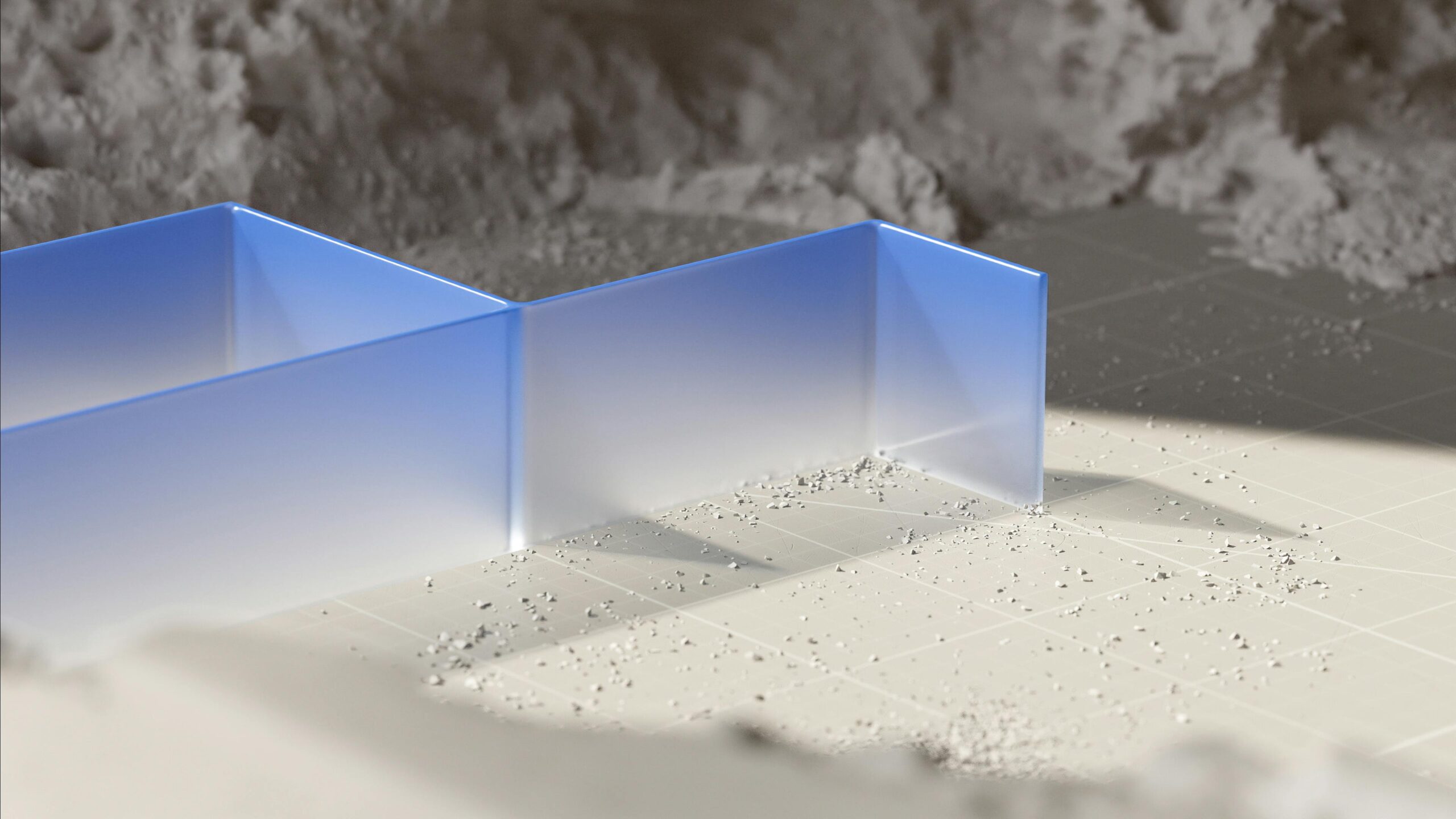CopyElement: The World’s First No-Plugin Elementor Component Library.
Lazy Loading Images 2025: A Plugin-Free Guide to Blazing Speed
Why Lazy Loading Still Matters in 2025
Even with advancements in browser technology and internet speeds, optimizing image loading remains critical for a seamless user experience. Lazy loading, the practice of deferring the loading of off-screen images until the user scrolls near them, is no longer a niche optimization – it’s a fundamental aspect of modern web performance. In 2025, a slow website is a death sentence. Users expect instant gratification, and search engines heavily penalize sites that fail to deliver. Lazy loading directly combats this, reducing initial page load times, minimizing bandwidth consumption, and improving perceived performance.
Loading="lazy": The Native Solution is Here to Stay
Forget complex JavaScript libraries or bulky plugins. The loading="lazy" HTML attribute, widely supported across modern browsers, offers a simple and effective solution for lazy loading images. This attribute allows the browser to handle the optimization natively, streamlining your code and improving overall efficiency. By 2025, it should be your first port of call.
Implementing Native Lazy Loading in Elementor
While CopyElement focuses on no-plugin solutions, understanding how to directly implement lazy loading in Elementor is crucial. Elementor, by default, often handles image optimization, but ensuring native lazy loading is active gives you maximum control.
Here’s how:
- Inspect Your Image Elements: In your Elementor page, use your browser’s developer tools to inspect the HTML of your image elements. Look for the
<img>tag. - Add the Attribute Directly: If the
loading="lazy"attribute is missing, you can add it using custom HTML or JavaScript. However, a cleaner approach is often preferable. - Theme-Level Implementation: Ideally, modify your theme’s image output to automatically include
loading="lazy"for all images. This requires editing your theme’sfunctions.phpfile or equivalent. Caution: This requires coding knowledge. Always back up your theme before making changes.
Example code snippet for theme functions.php:
function add_lazy_loading_attribute( $content ) {
$content = mb_convert_encoding($content, 'HTML-ENTITIES', "UTF-8");
$document = new DOMDocument();
libxml_use_internal_errors(true); // Suppress warnings
$document->loadHTML(utf8_decode($content));
libxml_clear_errors();
$imgs = $document->getElementsByTagName('img');
foreach ($imgs as $img) {
if (!$img->hasAttribute('loading')) {
$img->setAttribute('loading', 'lazy');
}
}
$html = $document->saveHTML();
return $html;
}
add_filter( 'the_content', 'add_lazy_loading_attribute');
Disclaimer: This code snippet is a simplified example and may require adjustments based on your specific theme and Elementor configuration. Always test thoroughly in a staging environment.
Beyond the Basics: Optimizing for 2025 Standards
While loading="lazy" is a great start, here’s how to elevate your lazy loading strategy:
- Use Appropriate Image Formats: WebP should be your default image format. Its superior compression capabilities result in smaller file sizes without sacrificing quality. Convert existing images to WebP for significant performance gains.
- Responsive Images with
srcset: Implement thesrcsetattribute within your<img>tags to provide different image sizes based on the user’s screen resolution. This ensures that users only download the image size they actually need, saving bandwidth. - Prioritize Above-the-Fold Images: Images visible on initial page load shouldn’t be lazy loaded. These images are critical for perceived performance and should be optimized for fast delivery. Remove the
loading="lazy"attribute from these specific images. - Consider a Placeholder: Before an image loads, display a low-resolution placeholder or a simple color block to prevent content shifting and improve the user experience. CSS background colors or very small, blurry images work well.
- Monitor Performance: Regularly test your website’s performance using tools like Google PageSpeed Insights and WebPageTest. These tools provide valuable insights into areas for improvement, including image optimization and lazy loading implementation.
Lazy Loading and CopyElement: A Match Made in Heaven
CopyElement is built on the principle of efficient, plugin-free Elementor development. While we don’t provide a dedicated lazy loading plugin, our pre-built components are designed with performance in mind. Combine CopyElement’s streamlined components with the native lazy loading techniques described above for an unbeatable combination of speed and visual appeal. Our components use optimized layouts and minimal code, allowing you to focus on content creation while ensuring your website remains lightning-fast.
The Future of Image Optimization
In 2025, image optimization will continue to be a critical aspect of web development. While loading="lazy" provides a solid foundation, staying informed about emerging technologies and best practices is essential. Keep an eye on advancements in image compression algorithms, content delivery networks (CDNs), and browser capabilities. The key is to continuously adapt and refine your optimization strategies to deliver the fastest and most engaging experience possible. Embrace these plugin-free methods for lasting impact.