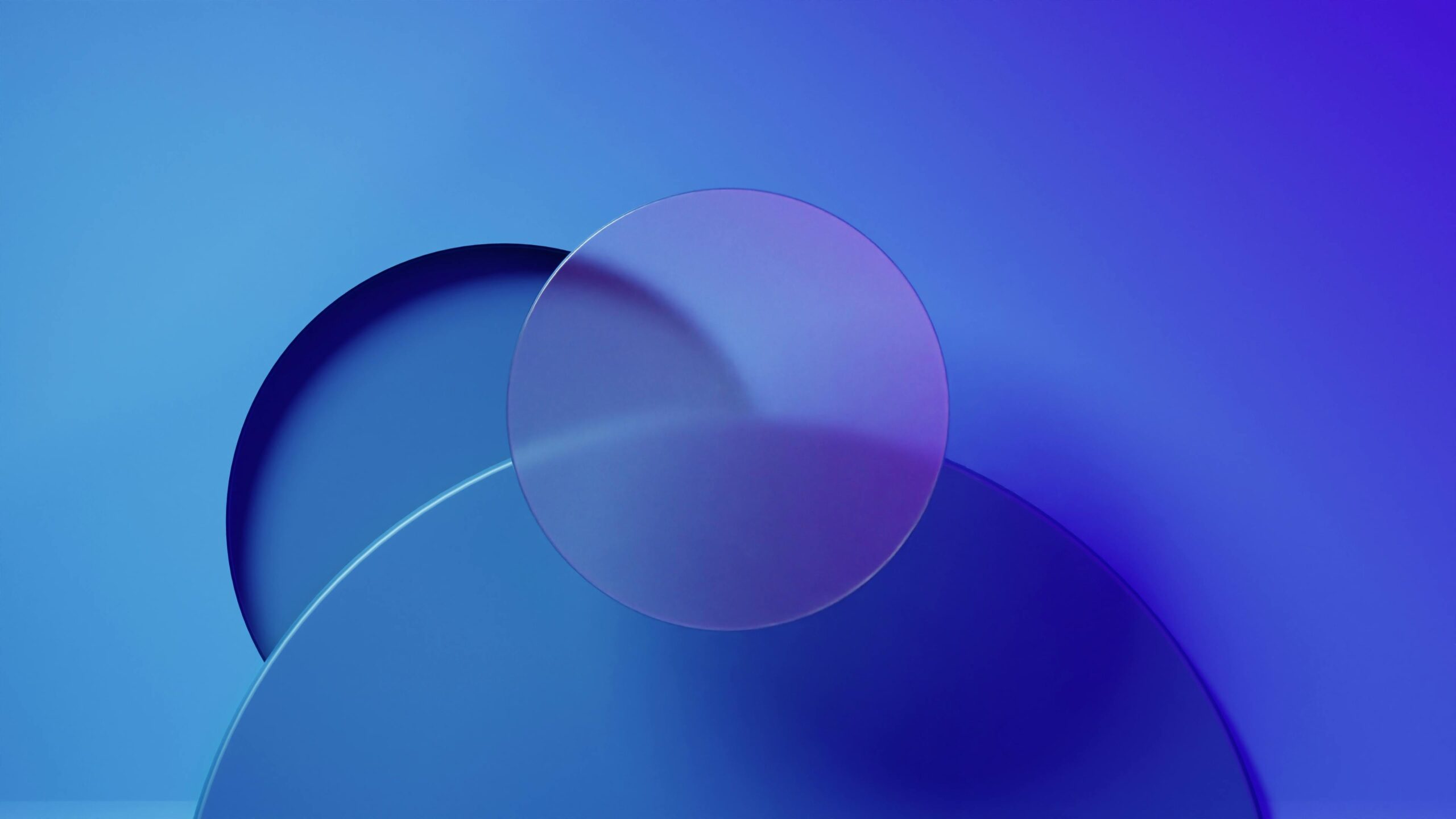Unlock Elementor Productivity: Introducing the Power of CopyElement
Welcome to the future of Elementor website building! At CopyElement, we’re dedicated to providing innovative solutions that streamline your design process and boost your productivity without relying on cumbersome plugins. This guide dives deep into how CopyElement, the world’s first no-plugin Elementor component library, can revolutionize your workflow, helping you create stunning websites faster and more efficiently.
Why Choose CopyElement Over Traditional Elementor Plugins?
The Elementor ecosystem is rich with plugins, but they often come with drawbacks: performance bottlenecks, compatibility issues, and added complexity. CopyElement offers a refreshing alternative: a vast library of pre-designed, expertly crafted components that you can effortlessly copy and paste directly into your Elementor editor. No plugins required!
- Zero Plugin Dependency: Eliminate the risk of plugin conflicts and improve your site’s loading speed.
- Instant Implementation: Copy and paste components in seconds – no installation or configuration needed.
- Extensive Component Library: Access a growing collection of professionally designed sections, blocks, and elements.
- Effortless Customization: Tweak colors, fonts, and content to match your brand and vision.
Getting Started with CopyElement: A Step-by-Step Guide
- Browse the Library: Explore our extensive component library at copyelement.com. Use the search filters and categories to find the perfect elements for your website.
- Preview the Component: Click on any component to view a live preview and ensure it aligns with your design needs.
- Copy to Clipboard: Simply click the “Copy” button to copy the component’s code to your clipboard.
- Paste into Elementor: In your Elementor editor, paste the code into the designated area (typically a Section or Column). The component will instantly appear, ready for customization.
- Customize and Refine: Adjust the component’s content, styling, and settings within Elementor to perfectly match your brand and website design.
Advanced Techniques for Maximizing Your CopyElement Workflow
Once you’ve mastered the basics, explore these advanced techniques to truly supercharge your Elementor workflow with CopyElement:
- Create a Personal Library: Save your frequently used components and customized variations as Elementor templates for even faster access.
- Leverage Global Styles: Ensure design consistency by using Elementor’s Global Styles feature to apply your brand colors and typography across all CopyElement components.
- Combine and Conquer: Mix and match different CopyElement components to create unique and complex layouts.
- Explore Responsive Design: Utilize Elementor’s responsive editing tools to ensure your CopyElement components look great on all devices.
Troubleshooting Common CopyElement Issues
While CopyElement is designed for seamless integration, you might encounter occasional challenges. Here are some common issues and their solutions:
- Component Not Displaying Correctly: Ensure your Elementor editor is up to date and that you’ve pasted the code into a valid Section or Column.
- Styling Conflicts: If the component’s styling clashes with your existing theme, adjust the CSS using Elementor’s custom CSS options.
- Missing Images: Replace placeholder images with your own assets to complete the design.
- Code Pasting Errors: Double-check that you’ve copied the entire code snippet from CopyElement without any modifications.
If you’re still experiencing issues, our dedicated support team is here to help. Visit our support page at copyelement.com/support for assistance.
Beyond Speed: The Benefits of a No-Plugin Approach
CopyElement’s no-plugin approach offers more than just speed. It also contributes to:
- Improved Website Performance: Fewer plugins translate to faster loading times and a better user experience, crucial for SEO and conversions.
- Enhanced Security: Reduce your website’s attack surface by minimizing the number of third-party plugins.
- Simplified Maintenance: Eliminate the hassle of managing plugin updates and compatibility issues.
- Greater Control: Enjoy complete control over your website’s code and design without being tied to plugin limitations.
Future-Proofing Your Elementor Workflow with CopyElement
CopyElement is more than just a library of components; it’s a strategic investment in the future of your Elementor workflow. By embracing a no-plugin approach and leveraging our constantly expanding library, you can stay ahead of the curve, build stunning websites faster than ever before, and focus on what matters most: growing your business.
Ready to Experience the CopyElement Difference?
Visit copyelement.com today to explore our library and start building your dream Elementor website without the limitations of plugins. Join the growing community of designers and developers who are revolutionizing their workflow with CopyElement. Let us help you unlock your full potential and create truly exceptional online experiences.