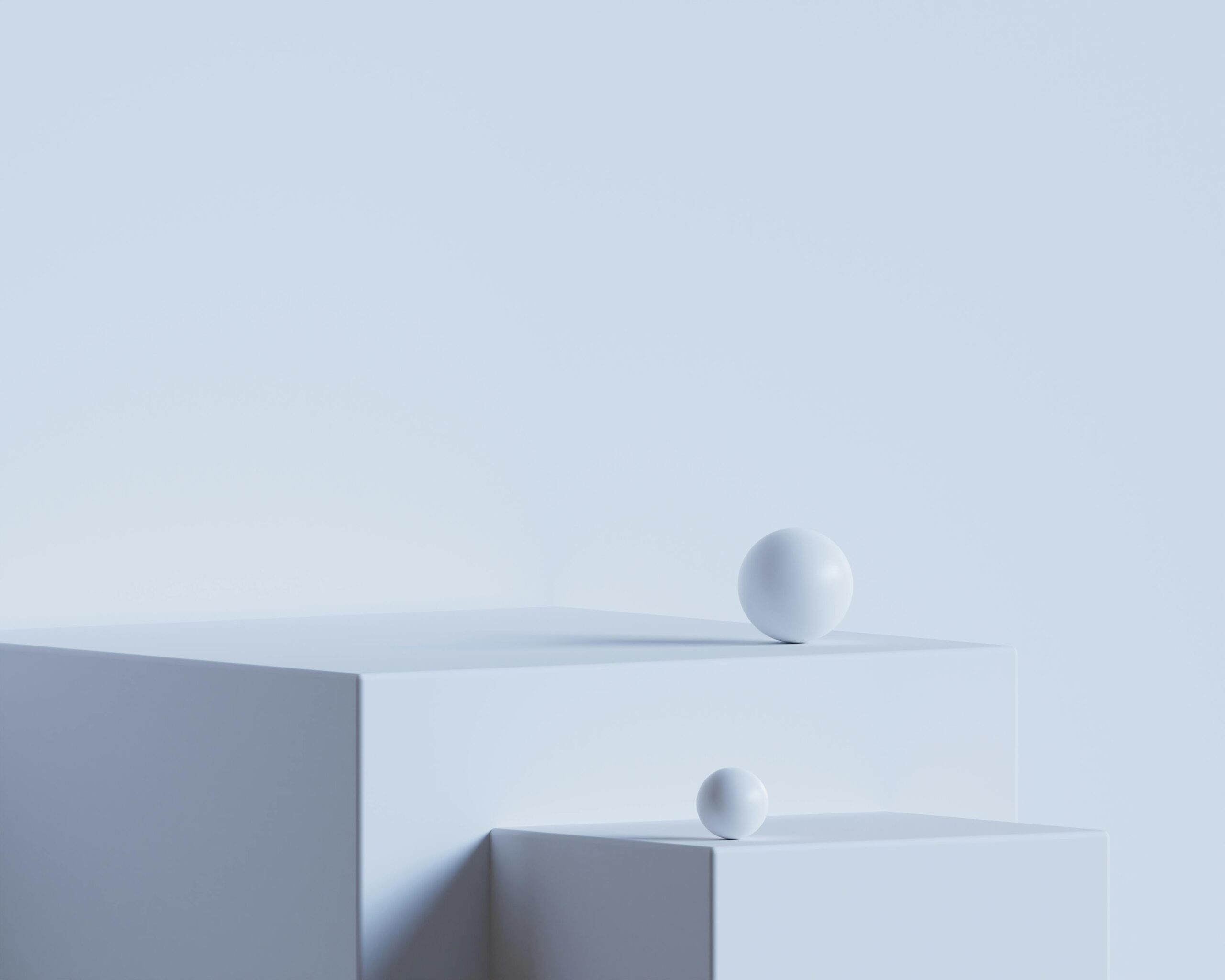Unlock CopyElement’s Full Potential: Advanced Customization Techniques
Go Beyond the Basics: Mastering CopyElement’s Customization Options
CopyElement empowers you to build incredible Elementor websites with unparalleled speed. But simply importing pre-built components is just the beginning. To truly elevate your site and make it stand out, you need to harness the power of advanced customization. This article dives deep into techniques that will unlock CopyElement’s full potential, allowing you to tailor each element to perfectly match your brand and vision.
Fine-Tuning Typography: Creating a Consistent and Engaging Visual Hierarchy
Typography plays a crucial role in user experience and brand identity. With CopyElement, you’re not limited to default font styles. Explore these advanced typography customization options:
Global Font Settings Overrides: While CopyElement imports elements with pre-defined fonts, leverage Elementor’s global font settings to instantly change the typography across your entire site. This ensures a consistent look and feel without having to edit each element individually. Define primary, secondary, and accent fonts in Elementor’s Site Settings and then map them to the corresponding text elements within your CopyElement imports.
Targeted CSS Adjustments: For more granular control, use custom CSS to fine-tune specific text elements. Identify the CSS selector for the element you want to modify (using your browser’s developer tools) and then add custom CSS to adjust font size, line height, letter spacing, or even text transforms. This allows you to create unique visual effects and emphasize key information.
Responsive Typography: Ensure your typography looks great on all devices by adjusting font sizes and line heights for different screen sizes. Elementor’s responsive editing mode makes it easy to optimize your typography for desktops, tablets, and mobile phones. Consider using viewport units (vw, vh) for font sizes to create truly responsive text that scales dynamically with the screen size.
Advanced Color Palette Management: Building a Cohesive Brand Experience
Color is a powerful tool for conveying emotion and establishing brand recognition. CopyElement provides a solid foundation, but customizing the color palette is essential for creating a unique and memorable website.
Global Color Palette Implementation: Elementor’s global color palette is your best friend when working with CopyElement. Define your brand colors in Elementor’s Site Settings and then apply them to the various elements imported from CopyElement. This allows you to quickly and easily change the entire color scheme of your website with just a few clicks.
Gradient Overlays and Backgrounds: Take your color customization to the next level by using gradient overlays and backgrounds. These can add depth and visual interest to your designs. Experiment with different gradient directions, colors, and blend modes to create unique effects.
Conditional Styling with CSS Filters: For advanced users, CSS filters can be used to dynamically adjust the colors of elements based on certain conditions (e.g., hover states, device type). This allows you to create interactive and visually appealing effects that respond to user actions.
Unlocking Motion Effects and Animations: Creating Engaging User Interactions
Motion effects and animations can significantly enhance the user experience and make your website more engaging. CopyElement provides a range of elements that incorporate subtle animations, but you can customize them further.
Custom Entrance Animations: Beyond Elementor’s standard entrance animations, explore more advanced options like GSAP (GreenSock Animation Platform) integration through custom code. GSAP allows you to create complex and highly customized animations that can bring your website to life.
Scroll-Based Animations: Implement scroll-based animations to reveal content as users scroll down the page. This can create a sense of discovery and keep users engaged with your content. Elementor’s motion effects panel provides basic scroll-based animation options, but you can use plugins or custom code to create more sophisticated effects.
Micro-Interactions and Hover Effects: Subtle micro-interactions and hover effects can provide visual feedback to users and make your website feel more responsive. Use CSS transitions and transforms to create smooth and elegant animations that enhance the user experience.
Harnessing the Power of Custom CSS: Beyond the Visual Builder
While Elementor’s visual builder is powerful, custom CSS gives you ultimate control over the appearance and behavior of your CopyElement imports.
Targeting Specific Elements: Use your browser’s developer tools to identify the CSS selectors for the elements you want to customize. This allows you to apply custom styles to specific elements without affecting other parts of your website.
Creating Unique Layouts: CSS Grid and Flexbox can be used to create complex and responsive layouts that go beyond Elementor’s built-in layout options. This allows you to design truly unique and visually stunning websites.
Responsive Design Enhancements: Use media queries in your custom CSS to create responsive designs that adapt seamlessly to different screen sizes. This ensures that your website looks great on all devices.
Optimizing for Performance: Ensuring a Fast and Smooth User Experience
Customization shouldn’t come at the expense of performance. Optimize your customizations to ensure a fast and smooth user experience.
Minify CSS and JavaScript: Minify your custom CSS and JavaScript code to reduce file sizes and improve loading times. There are many free online tools that can help you minify your code.
Optimize Images: Optimize all images used in your website to reduce file sizes without sacrificing quality. Use image compression tools to reduce the file size of your images and choose the appropriate image format (e.g., JPEG for photographs, PNG for graphics).
Leverage Browser Caching: Configure your server to leverage browser caching to store static assets (e.g., CSS, JavaScript, images) in the user’s browser. This can significantly improve loading times for returning visitors.
Conclusion: Elevate Your Elementor Websites with CopyElement’s Advanced Customization
By mastering these advanced customization techniques, you can unlock the full potential of CopyElement and create truly unique and engaging Elementor websites. Don’t be afraid to experiment and push the boundaries of what’s possible. With CopyElement and a little bit of creativity, you can build stunning websites that stand out from the crowd. Start exploring these techniques today and take your Elementor skills to the next level!