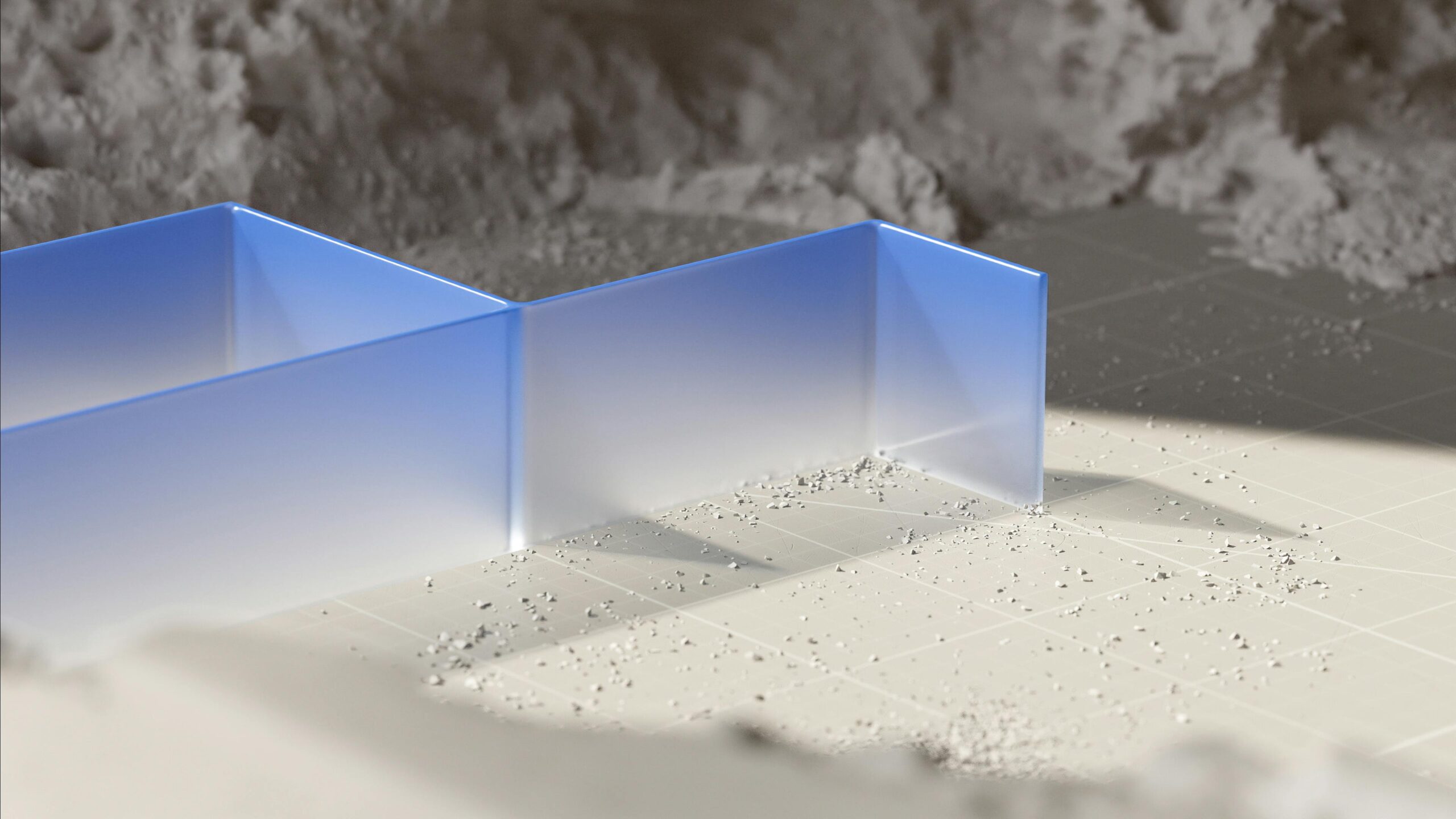At CopyElement, we’re dedicated to revolutionizing the way you build Elementor websites. We believe in streamlining your workflow, enhancing your design capabilities, and ultimately helping you create stunning websites faster, without relying on a multitude of plugins. That’s why we created CopyElement, the world’s first no-plugin Elementor component library. But what if you need to reuse designs within Elementor itself? Enter the unsung hero for efficient Elementor users: CopyElement’s “CopyElement” functionality (yes, it’s intentionally recursive!). This often-overlooked feature is a game-changer, and here’s why it’s a must-have in your Elementor toolkit.
Beyond Simple Copy & Paste: Unleashing True Duplication Power
Elementor’s built-in copy and paste functionality is a good starting point, but it has limitations. It can be clunky when dealing with complex structures, doesn’t always retain all styling perfectly, and can be especially problematic when moving elements between different sections or pages. CopyElement’s “CopyElement” feature tackles these issues head-on, providing a robust and reliable method for duplicating elements, sections, and entire pages. It meticulously preserves all settings, styles, and even dynamic data connections.
Speed Up Your Workflow: Replicate Designs in Seconds
Time is money, especially when building websites. Instead of recreating frequently used elements from scratch every time, simply use CopyElement to duplicate them. This is incredibly useful for replicating consistent elements like:
- Call-to-action buttons with pre-defined styles and links
- Testimonial sections with specific layouts
- Header and footer designs across multiple pages
- Service boxes with consistent branding
- Contact forms with pre-set fields
Imagine the hours you’ll save by eliminating repetitive tasks! CopyElement empowers you to focus on the creative aspects of your website, rather than getting bogged down in tedious duplication.
HTML: Maintaining Design Consistency Across Your Entire Site
Brand consistency is crucial for a professional and trustworthy online presence. By using CopyElement to replicate design elements, you ensure that your website maintains a cohesive look and feel throughout. This is especially important when multiple designers are working on the same project, as it provides a centralized way to ensure that everyone is adhering to the established design guidelines. No more inconsistencies in button styles, typography, or spacing. CopyElement enforces design integrity with every copy and paste.
Optimized HTML: How CopyElement Improves Elementor’s Native Capabilities
While Elementor offers templates, CopyElement’s “CopyElement” is more flexible for smaller, modular design elements. Templates are great for entire page layouts, but what about a single, complex button with custom CSS or a finely tuned heading style? Saving these as global widgets can be cumbersome. CopyElement allows you to quickly grab that specific element and paste it elsewhere, retaining all its unique characteristics without creating unnecessary global resources. This keeps your Elementor dashboard clean and manageable, optimizing performance by avoiding template bloat.
HTML: Working with Dynamic Content and Advanced Elementor Features
CopyElement shines when dealing with dynamic content and advanced Elementor features. If you’re using custom fields, dynamic tags, or complex interactions, CopyElement ensures that these configurations are accurately transferred during the duplication process. This is particularly valuable when working with Elementor Pro features like custom headers and footers, or when building dynamic websites with WordPress custom post types.
HTML: Getting Started with CopyElement
Using CopyElement’s “CopyElement” function is simple:
- Navigate to the Elementor element, section, or page you want to duplicate.
- Right-click on the element/section/page handle.
- Select “CopyElement” from the context menu.
- Navigate to the desired location where you want to paste the element.
- Right-click within Elementor.
- Select “PasteElement” from the context menu.
That’s it! Your element is now duplicated with all its settings intact. It’s a streamlined and efficient way to work within Elementor.
In Conclusion: Embrace the Power of Efficient Duplication
CopyElement’s “CopyElement” is an indispensable tool for any serious Elementor user. It empowers you to build websites faster, maintain design consistency, and work more efficiently with complex layouts and dynamic content. Stop wasting time on repetitive tasks and start leveraging the power of intelligent duplication. Unlock the full potential of Elementor with CopyElement, the no-plugin solution designed to elevate your web design workflow. Try it today and experience the difference!